The Admin tab enables you to manage Client, Project, Task and User records. It also where you can set up and manage Project Templates, Time Cost Rates and Time Bill Rates.
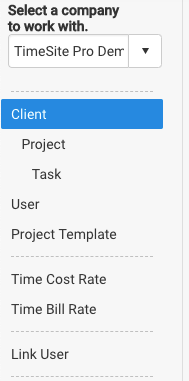
You may need to enable certain TimeSite Pro features in the System Settings panel in order to see some items in the Admin sidebar menu. This includes Project Template, Time Cost Rate, Time Bill Rate and Link User.
If you are using multiple companies, then you will be able to select administration updates for different companies. Multiple companies is enabled via Settings > System Settings > Features > Enable multiple companies.
Project Templates is enabled via Settings > System Settings > Features > Task > Enable different Tasks for Projects.
Time Cost Rate is enabled via Settings > System Settings > Rates > Time Worked and Cost Rates > Enable cost rates and Enable common or shareable cost rates.
Time Bill Rate is enabled via Settings > System Settings > Rates > Time Bill and Bill Rates > Enable bill rates.
Link User is enabled via Settings > System Settings > Rates > Linking Users, Projects and/or Tasks > Manual linking.
Comments
0 comments
Please sign in to leave a comment.