TimeSite Pro enables you to calculate the revenue to be billed to your client for work performed on their projects. Hourly bill rates can be specified for users, projects and individual tasks.
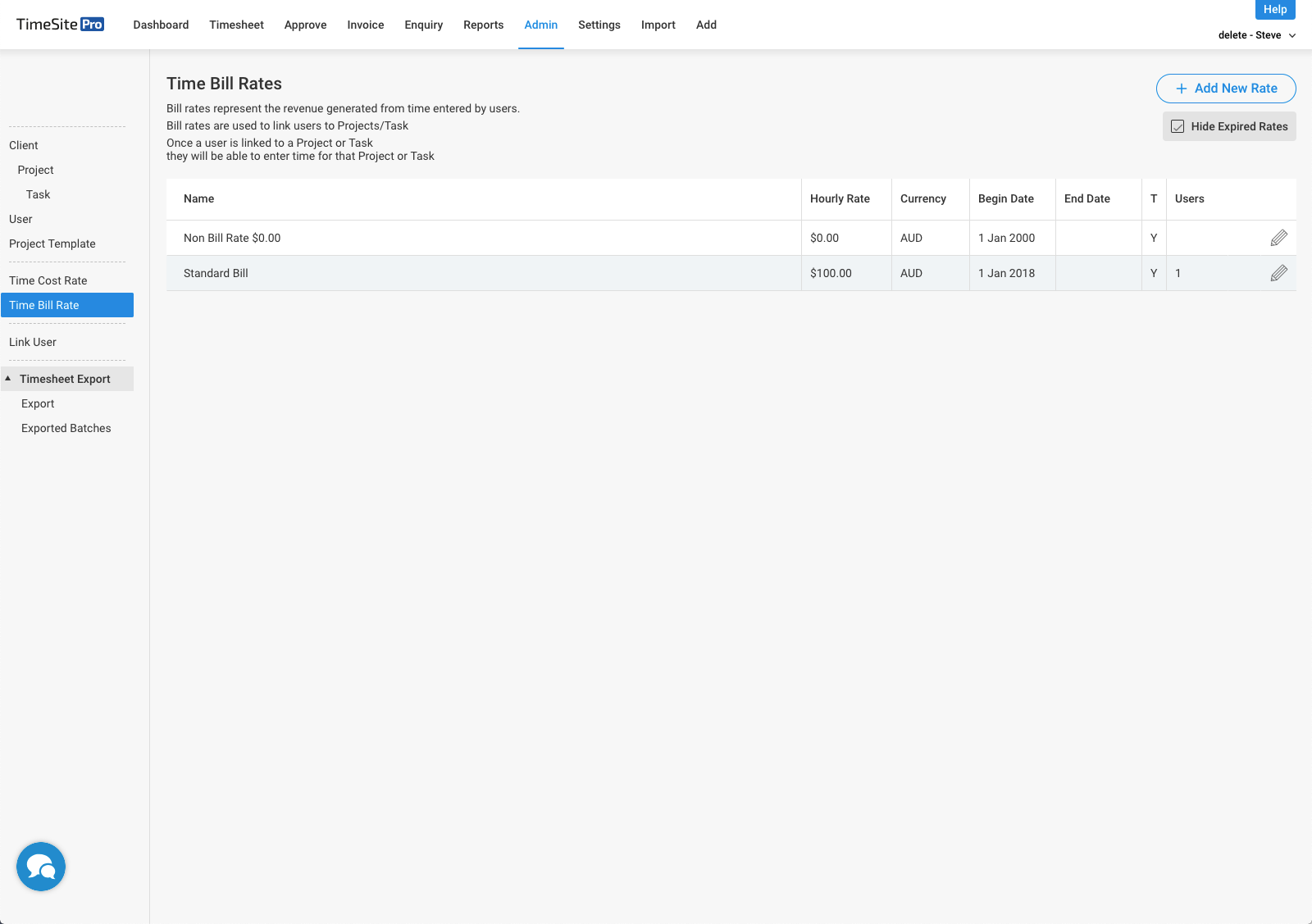
You can specify an hourly bill rate, and the begin and end date applicable to timesheet records that may use this rate.
To add a new bill rate click +Add New Rate, the screen below will appear
A typical name might indicate a job role or a user name, we find it useful to put the bill rate amount in the name, however this will allow non financial rights users with admin rights to see bill rates.
Leave the end date blank. The end date will be applied when you do a bill rate increase in the future.
Click save.
You can modify an existing bill rate by clicking on the bill rate line as per the first screen shot in this article. A screen similar to the one below will open.
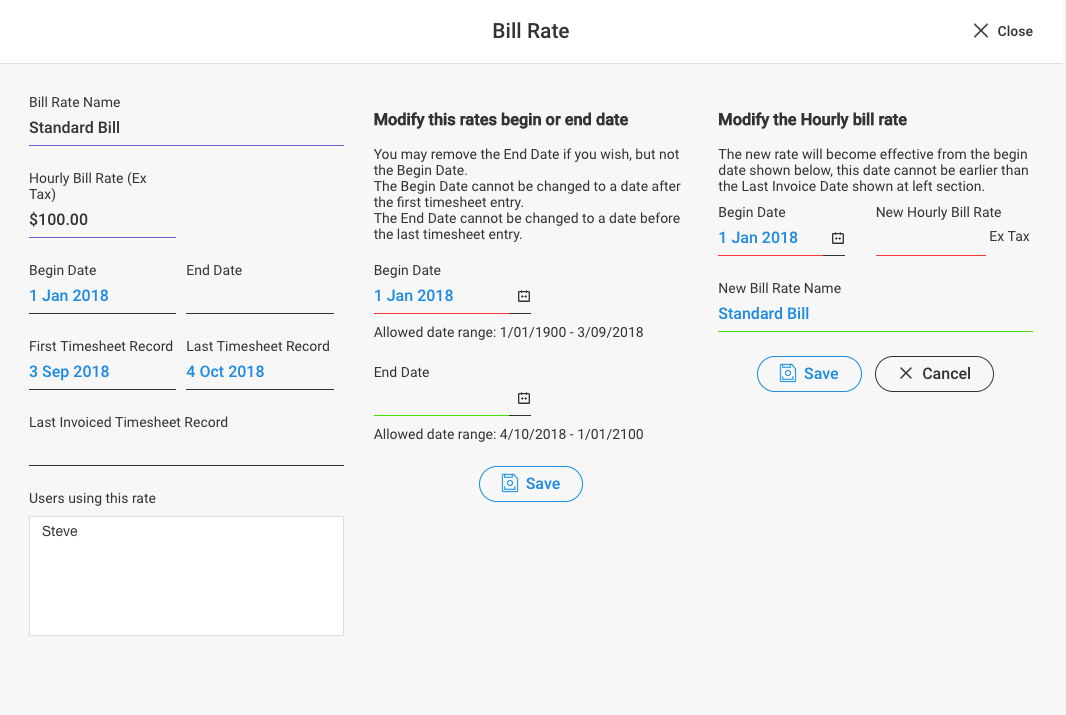
Note that links between users and projects specify the bill rate (and cost rate) that applies to the work done by the user on a project. The bill rate effective data range is used to track the correct rate to be applied to work performed depending on the date of the timesheet record. Therefore, bill rates cannot be deleted once they are used to specify the bill rate in a timesheet record.
Refer to Project-User Linking: Standard & Accounting Subscription and Project-User Linking: Basic Subscription for information on how to link users to projects.
If you specify User Bill Rate in a project (Project > Finance panel) or task (Task > Finance panel), then the bill rate specified in the User record will be used when calculating the billable revenue for work performed for a project or task.
The billable revenue to be calculated for a timesheet record is calculated by applying the bill rate to the Billable Hours recorded in the timesheet record. Billable Hours may be different to the Total Hours or Actual Hours (Total duration less Break duration).
Comments
0 comments
Please sign in to leave a comment.