This article refers to the TimeSite Pro Standard and Accounting Subscriptions.
Timesheet users (Resource users) can be either automatically linked to all projects or manually linked to selected projects. Similarly, projects can be manually linked to selected Resource users. The manual linking of users to projects is a feature of our Standard and Accounting subscription plans and is not available with our Basic subscription.
Automatic Linking
To enable automatic linking of projects to users and users to projects, go to Settings > System Settings > Rates > Linking Users, Projects and/or Tasks and click on Automatic linking (radio button). This is enabled by default when your TimeSite Pro account is initially configured.
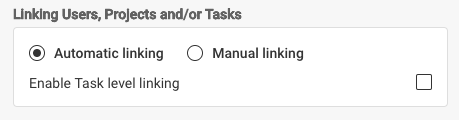
This automatic links will be displayed in the Links panel in the User admin screen and in the Linked Users panel in the Project admin screen.
Manual Linking
To enable the manual linking of projects to users and users to projects, go to Settings > System Settings > Rates > Linking Users, Projects and/or Tasks and click on Manual linking.
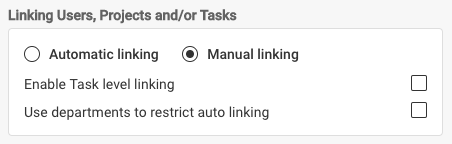
Set-up a Manual Link
Go to Admin > Project > [select a project] > Links and click on Modify/Delete/Create links to display the Link wizard to link a project to one or more users.
Alternatively, you can go to Admin > Users > [select a user] > Links and click on Modify/Delete/Create links to display the Link wizard to link a user to one or more projects.
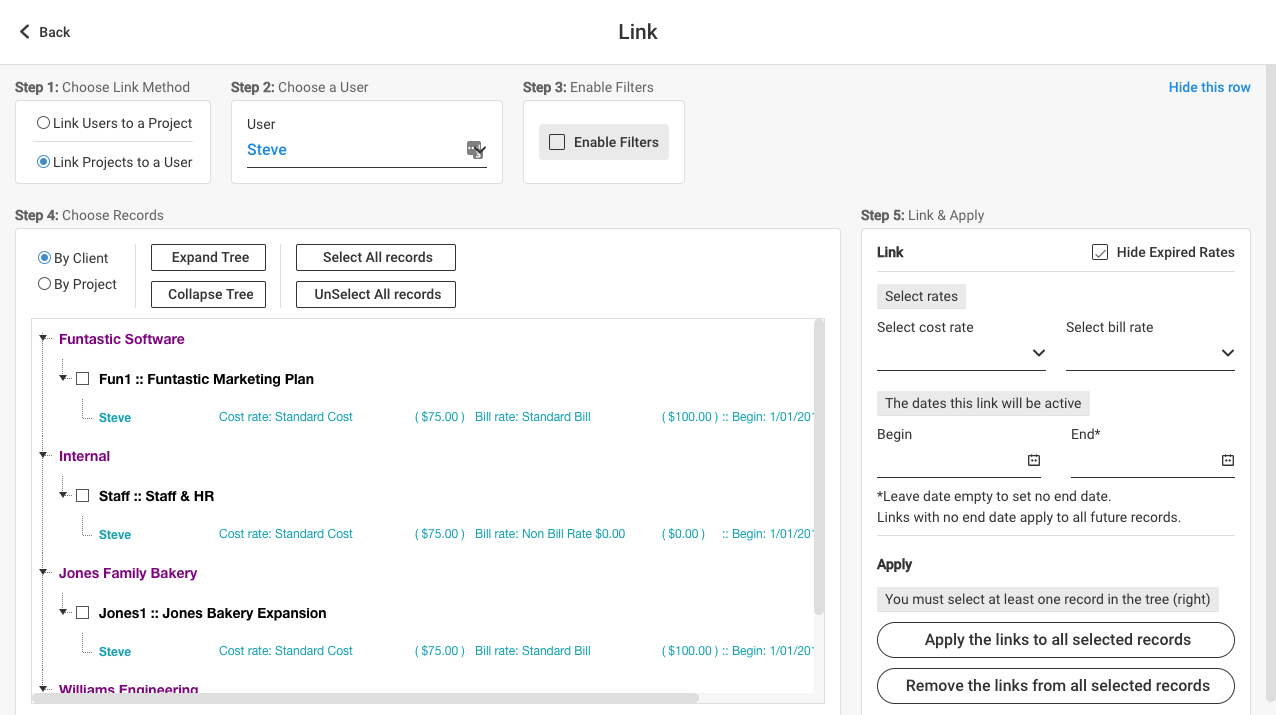
Comments
0 comments
Please sign in to leave a comment.