Trust Accounting is a simple form of bookkeeping used exclusively for trust account transactions. A law practice needs to record the receipt and payment of other people’s money, with all transactions recorded in individual accounting records.
Together with our Invoice Payments capability, TimeSite Pro now provides a cost-effective solution for legal firms needing an integrated time tracking, invoicing and trust accounting solution. You can set up a trust account associated with a specific client or matter, record deposits and invoice payments, and produce trust accounting reports. Specific users can be given access to Trust Accounting via a user security setting. Trust Accounting is a paid add-on to TimeSite Pro and is enabled via the Settings > Subscription > Manage Plan screen.
Enable Trust Accounting
Go to Settings > Subscription > Manage Plan and enable Include Trust accounting. Note that this is a paid subscription option that can be used independently of our invoicing functionality. If you want to create invoices in TimeSite Pro and then process payment from a trust account, then you will also need to enable our Accounting subscription plan.
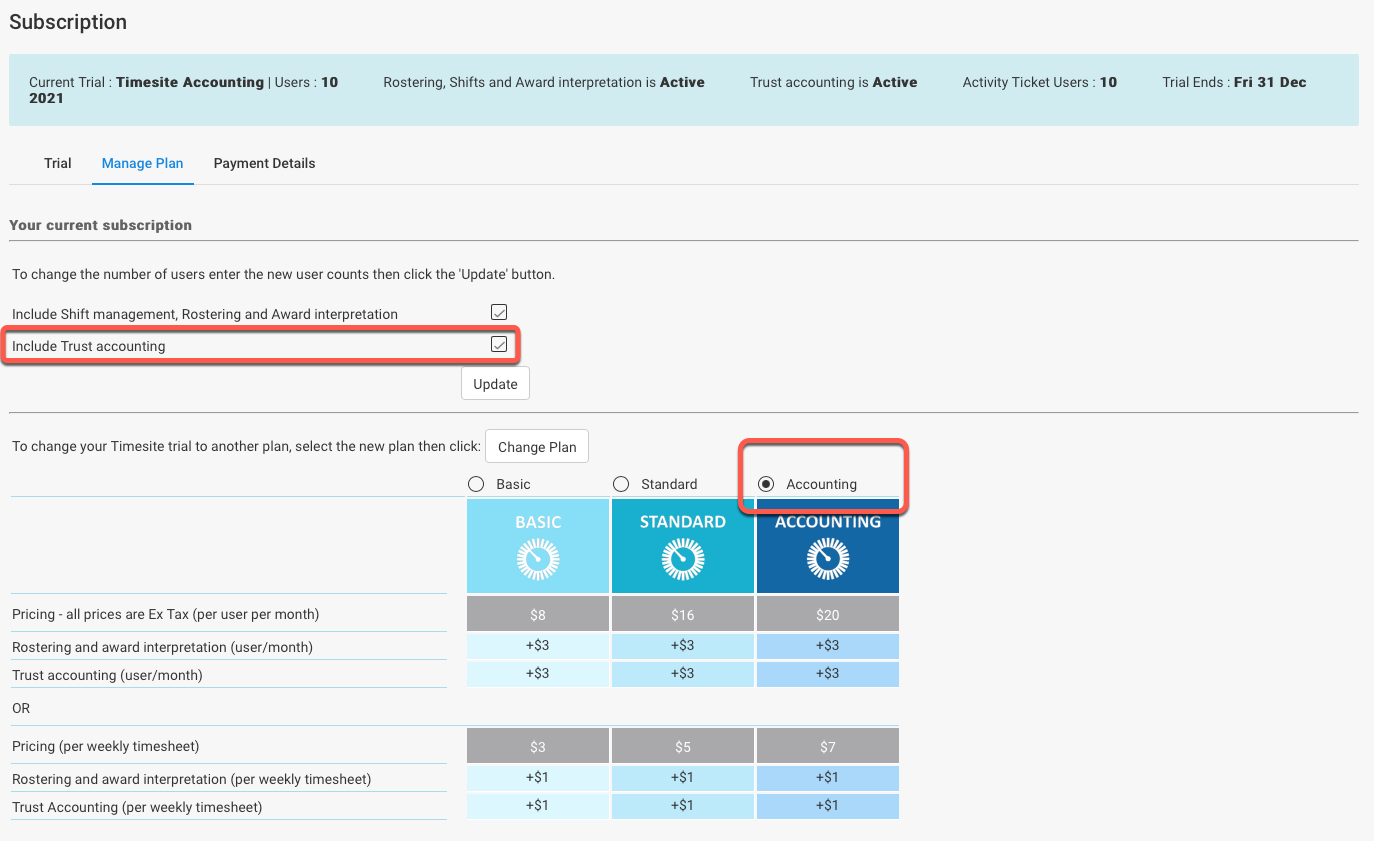
Once you have enable the Trust Accouting subscription option, you will then be able to nominate which users are able to access the Trust Accouning screen. Go to Admin > User > [select user] > Security and enable access to the Trust accounting screen, then Save and Close the user panel.
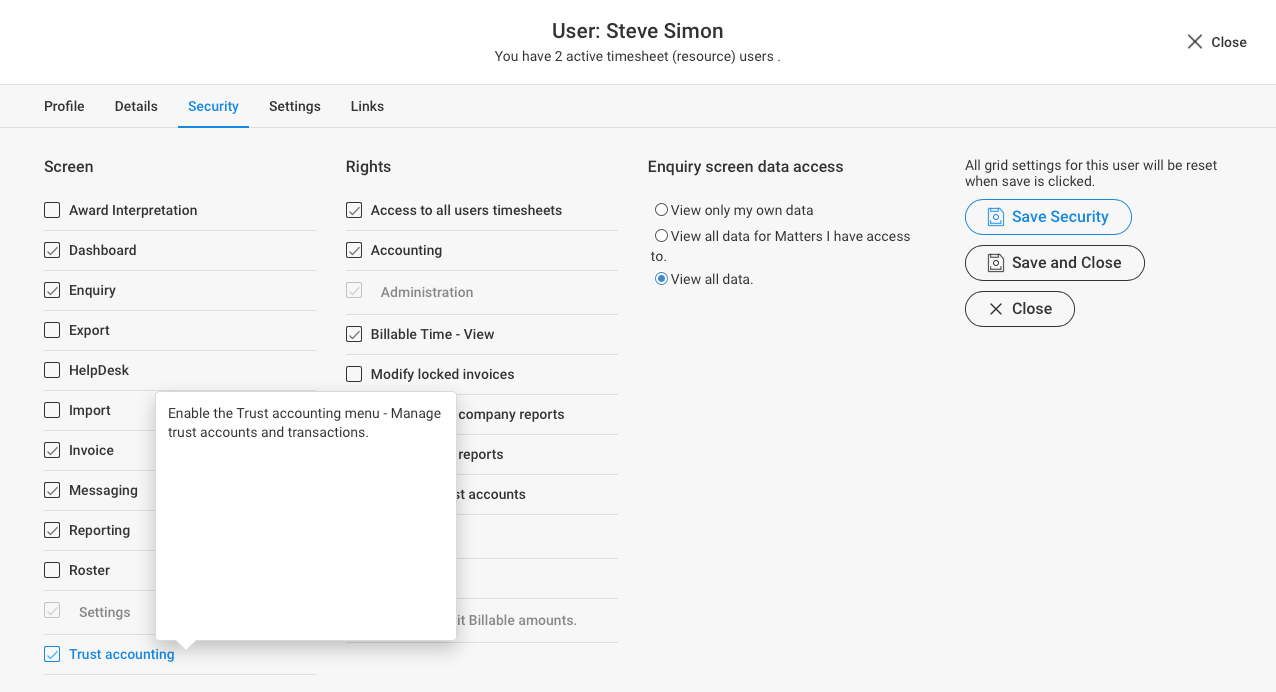
Trust Accounting Screen
Open the Trust accounting screen from the top menu and click on Add new Trust account. You will be able to select an active Client or Client and related Matter to link to the new trust account. If you want to create a Trust account not linked to a client or matter, we suggest that you create an "internal" client record and link the trust account to your internal client record.
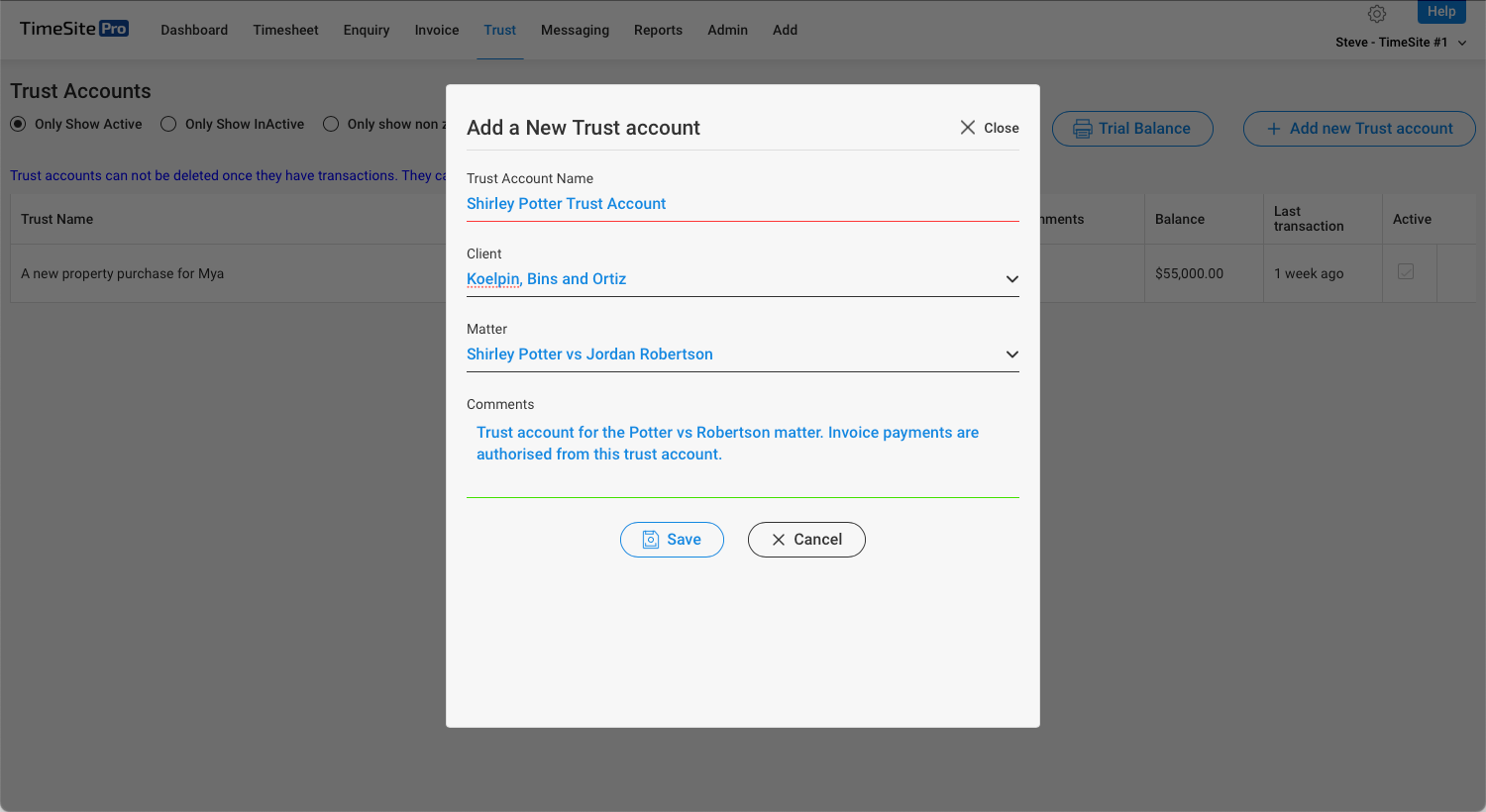
You can print your Cashbook and Trial Balance reports from this screen. You can make trust accounts Inactive provided that the account has a zero balance.
Trust Account Transactions
Click on a trust account to open the transactions panel to enter new transactions, transfer funds to another trust account, pay invoices and print the Trust Account Report showing all transactions entered into the trust account. Trust accounts cannot be deleted once a transaction has been entered.
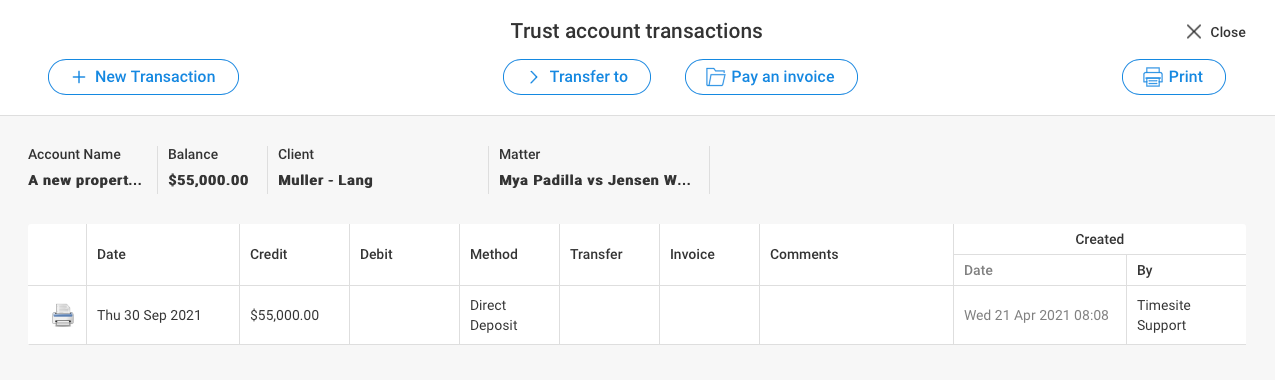
Add a new transaction
You can records funds paid into and out of the trust account by clicking on the + New Transaction button. You can update the payment methods available via Settings > Accounting > Payment Type. Once a transaction has been saved, it cannot be deleted or voided from the trust account. You will need to enter a new transaction record to reverse the entry. Each transaction is given a sequential Transaction ID, identified with the ID of the user entering the transaction, and all trust account transactions are fully logged and can be audited and reported.
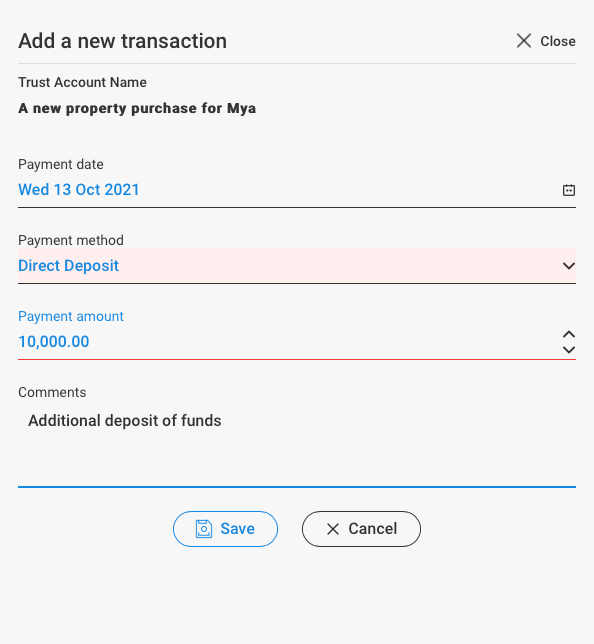
You can use the Print button to prepare and download a Transaction Record report.
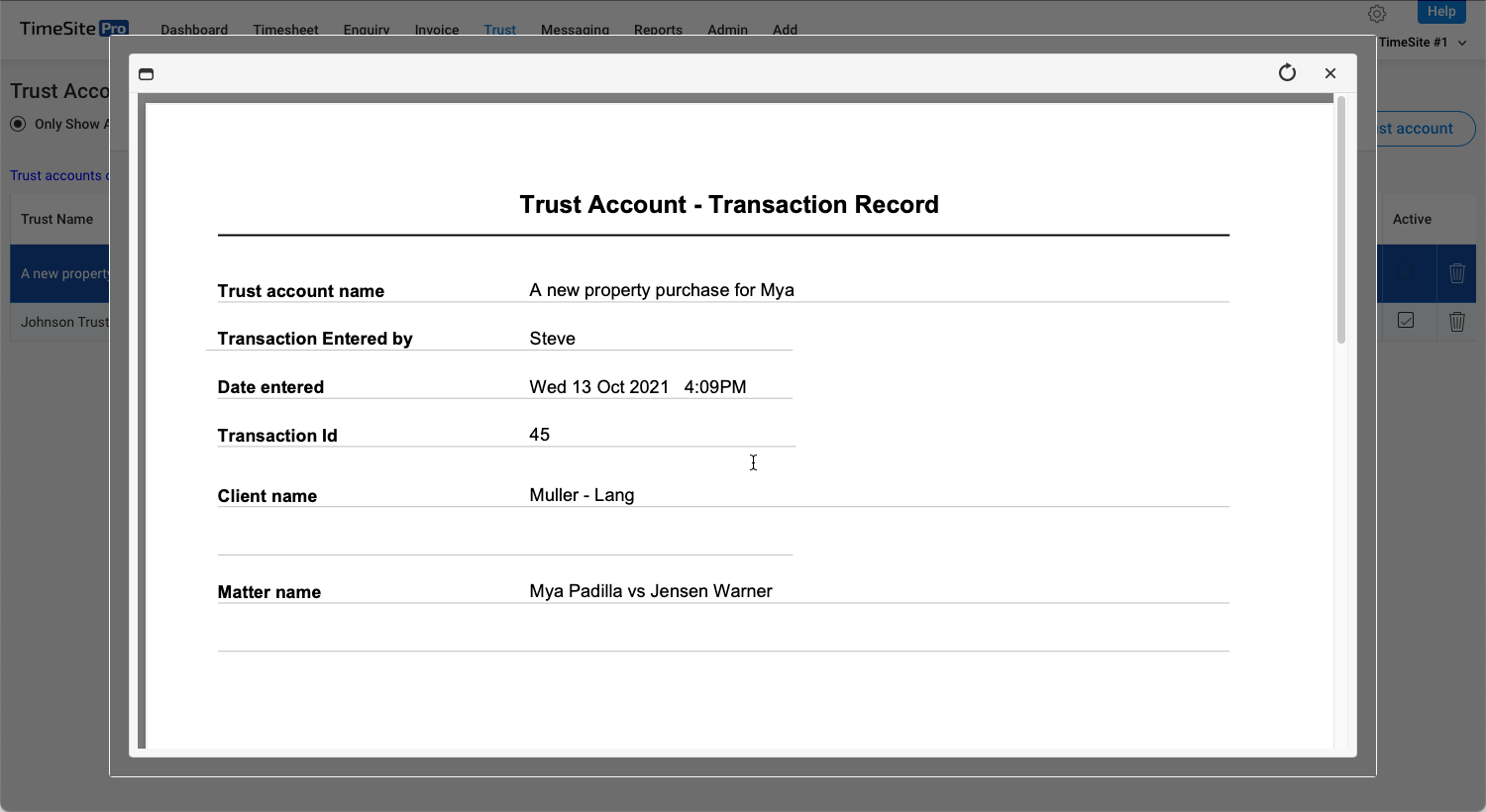
Transfer to another trust account
You can enter a transaction transferring funds to another trust account for the same client. You cannot transfer funds to a trust account belonging to another client's trust account.
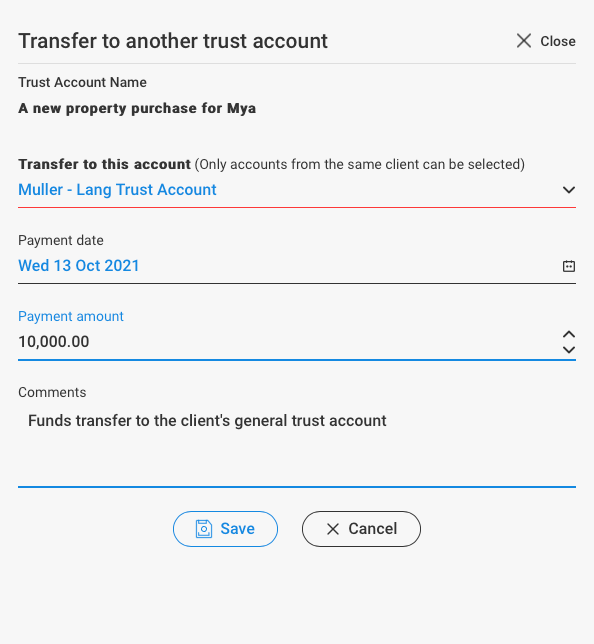
Pay invoices
You can pay invoices associated with the client and matters linked to the trust account. You cannot pay invoices associated with other clients or matters. You can enter a total payment amount and TimeSite Pro will automatically allocate funds to outstanding invoices in full and in part. You can enter a specific amount to be paid by clicking in the Allocated column to open the payment field. Invoices that are partly paid will be highlighted. You can indicate that an email is to be sent with payment details to a nominated recipient.
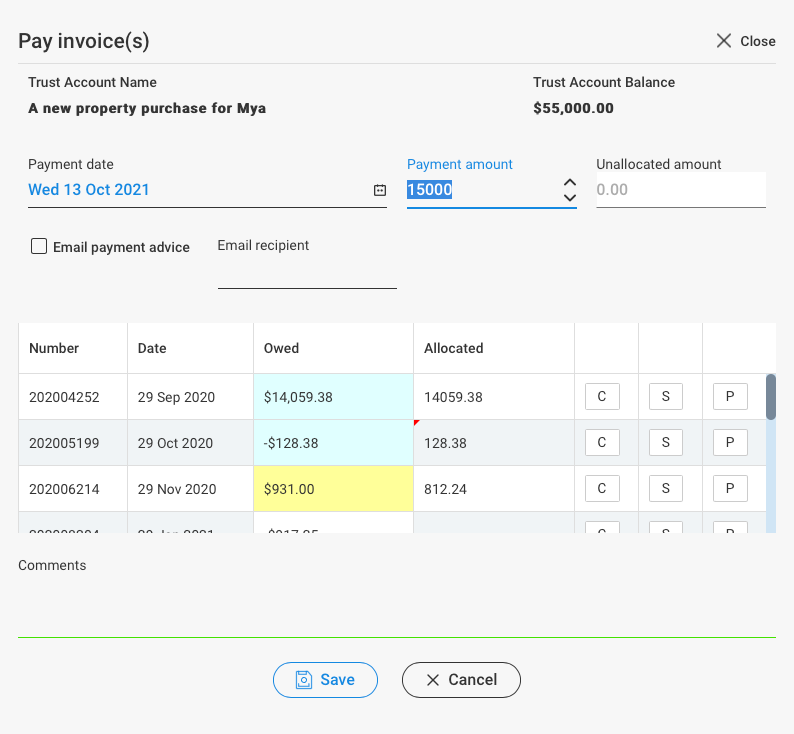
You can use the Allocation buttons to specify or override the allocation process.
C = Clear allocation for this invoice
S = Set allocation for this invoice
P = Pay this amount
If multiple invoices are paid via an allocation, an individual trust transaction record is created for each invoice so paid.
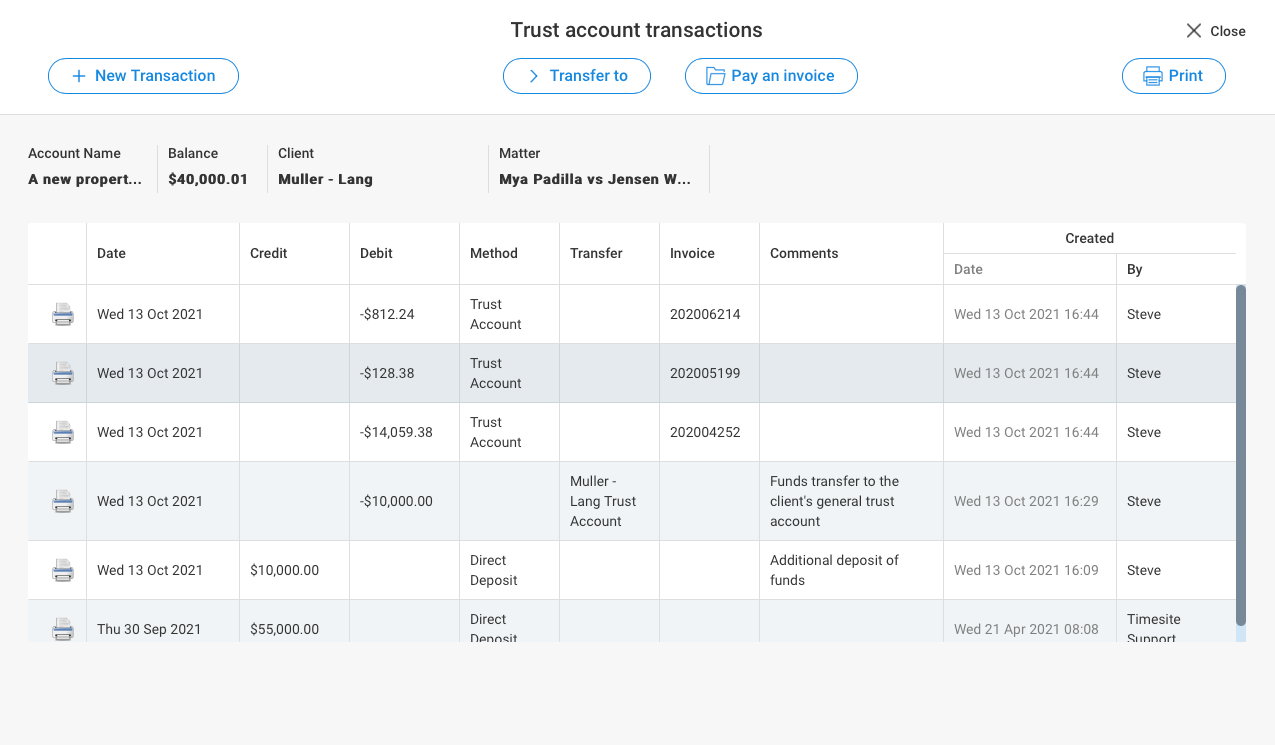
Use the Invoice > Collect screen to pay invoices from funds received directly from the client. You can only pay invoices with trust funds via the Trust screen. You cannot use trust funds in the Invoice > Collect screen. Review our help article on Invoice Collection for more information on this feature.
Trust Account Reports
TimeSite Pro provides a number of reports to support your trust accounting requirements. The Cashbook and Trial Balance reports are available from the Trust accounting screen. Our team is also available to develop additional reports according to your specific requirements. Review our help article for instructions on how to request a custom report.
Comments
0 comments
Please sign in to leave a comment.