The TimeSite team is available for support as a standard part of your subscription and at no additional charge. There are a number of ways that you can contact us for assistance with any problems or questions that you might have.
- Email Support
- Chat Support
- Phone Support
- Zoom Conference Calls & Remote Support
- Implementation Assistance
- Custom Reports and Invoices
- Award Interpretation
- TimeSite Pro Customisation
- Enhancement Requests
- Support Policy
Email Support
You can send emails to support@timesitepro.com. We have a support ticket system that ensures that we can track your email request until closed. We request that you don't send support emails to individual staff members at TimeSite as this makes it impossible for our support team to have visibility of your request.
Please ensure that you send as much detail as you can about the issue including a screenshot of any error or warning message that you see in your browser or mobile app. Also, include details of the steps that lead up to the issue as well as the user that encountered the problem.
If you have a request for sales assistance, please send an email to sales@timesitepro.com.
Chat Support
You can chat with us online during Sydney, Australia office hours. Go to the Help button in the top right corner of our screen and enable the Show chat icon in bottom left of screen clickbox.
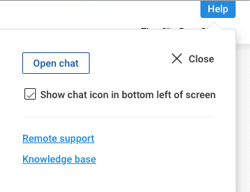
This will toggle the chat bubble icon at the bottom of our browser screen.
![]()
You can then type a message to one of our online staff members, typically Simon or myself. If we're not able to immediately respond, we do commit to getting back to you as soon as we can.
If the chat bubble does not appear when you click on show chat icon, it may be due to your browser privacy settings or a privacy extension such as Privacy Badger.
Phone Support
You can call us on Australia 1300 60 59 58 for support as well. If we're not able to answer your call immediately, please leave a message with your phone number and email address and we'll get back to you as soon as possible.
Zoom Conference Calls & Remote Support
We use our Zoom conference call service to provide online demonstrations, support and assistance. We generally require at least one business day's notice to schedule these calls. We'll send you a calendar invitation including details on how to log in to a scheduled conference call from your computer. We can also configure conference calls using Microsoft Teams if you would prefer to use this service. Let us know your preference when requesting a conference call or demonstration
If we need to access your computer remotely to provide technical support, then we will request that you set up the Remote Support service via the option in the Help menu. Note that we will only do this at the request of your TimeSite Pro account administrator.
Implementation Assistance
We're happy to provide limited assistance to help you implement TimeSite Pro although you will find that setting up TimeSite Pro is very straight-forward. We do reserve the right to agree on a consulting fee with you if this assistance becomes more of an implementation project.
Custom Reports and Invoices
TimeSite Pro comes with many Reports as well as our Enquiry, Dashboard and data Export functions. However, if you require a custom report we are willing to develop a specific report to meet your requirements. We can also create a customer invoice format for you that matches your corporate standard. Note that there will be a development charge for custom reports and invoices. Please send a request along with details of your report or invoice requirements including a layout or sample to support@timesitepro.com.
Award Interpretation
TimeSite Pro supports a wide range of award interpretation capabilities, including time of day and total time worked rules supporting the identification of penalty rates to be applied to timesheet records. We also support rules that can generate timesheet records for different types of allowances that need to be paid to your staff. These rules can be linked to users and groups of users, projects and project types, tasks, and so on. Please contact our sales team at sales@timesitepro.com for more information on this feature and a services quotation for the implementation of your award or enterprise agreement payroll arrangements.
TimeSite Pro Customisation
We don't provide customised versions of TimeSite Pro, however, we are always interested in any suggestions you might have to improve our solution or include new features. Please send any such requests to support@timesitepro.com.
Enhancement Requests
If you would like to suggest any improvements or enhancements to TimeSite Pro, we'd love to hear from you. The easiest way to do this is via our Google Form: TimeSite Pro Enhancement Request. Otherwise, you are welcome to send an email to support@timesitepro.com.
Support Policy
Our support policy is to focus our response on the individual in your company responsible for the administration of your TimeSite Pro account — your Support Contact. In other words, we don't provide 1st level support to your own TimeSite Pro users, rather, we provide 2nd level support to your TimeSite Pro account administrator.
All support requests must be sent to support@timesitepro.com. We will create a support ticket and track this ticket through to a solution. We do not respond to support requests sent to an individual staff member, rather we'll forward the support request to our support ticket system and manage our response from there. We request that you send screenshots, or provide identifying information on the particular users, clients, projects or timesheet periods involved in the problem that you're reporting.
Our support team is not permitted to make any operational changes to your account. This might include making changes to user security settings, making users or projects inactive, changing configuration settings, and so on. Rather, they will provide guidance on how to complete these operations or refer your account administrator to the relevant help article in our Knowledge Base.
Our support team is not authorised to make any changes to your subscription plan or user count under any circumstances.
Similarly, our support team will not reply directly to your staff if they contact us to request an operational change to your system such as resetting their password or updating their timesheet. We will forward any such requests to your account administrator.
We request that you make your staff aware of this policy and direct them to submit all support requests to us via your TimeSite Pro administrator.
Our support team will not access your account via any of your own user logins except in very limited circumstances. If this login is necessary, we will first obtain authorisation from your account administrator, and then we will change the user's password. Once the need for this access has finished, we will request that your account Administrator change the user's password again.
We maintain a TimeSite Support user record in your account. Only our support team has access to this login. We follow strict privacy procedures whenever our support team does access your account. You are able to identify any such support access via the Settings > System Log screen. We reserve the right to make this user active and change this user's secure password if we need to access your account for support purposes.
Take a moment to review the information we manage about your TimeSite Pro account for more information on your Account Contact and Support Contact roles.
Comments
0 comments
Please sign in to leave a comment.