The Invoice Schedule enables you to create a schedule of automatically generated invoices. Invoices can be scheduled to run on a weekly, monthly or yearly basis. Weekly invoices can be created on a specific day of the week, monthly invoices can be created on a specific day of the month, and yearly invoices can be created a specific day of a specified month. Schedules can have a start and end date and be generated on different frequencies, e.g. every second week.
These invoices can either be created as a draft invoice that you can review, amend and send to your client via email or print and post your invoice. Alternatively, you can create a final invoice that that be automatically emailed to your client.
Click on the Add New Schedule button to create a new schedule entry.
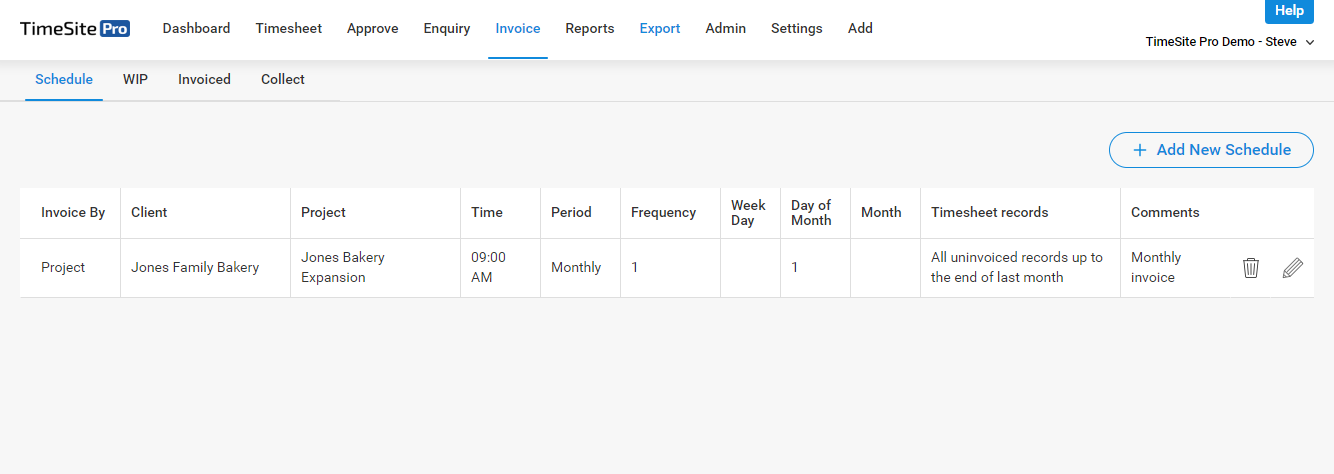
Add New Schedule
You can create invoices for all or selected clients and projects via the Invoice by filter. Select whether you want to filter at the client or the project level and use the pulldown menus to select all or a specified client and project.
Invoice Header
You can specify:
- whether you want to create a scheduled invoice even if there are no timesheet records
- a draft or final invoice
- include all timesheet records to date or to the end of the previous month
- the time and date that the invoice will be created
- the schedule frequency: weekly, monthly or yearly
- send an email notification of the execution of the schedule item
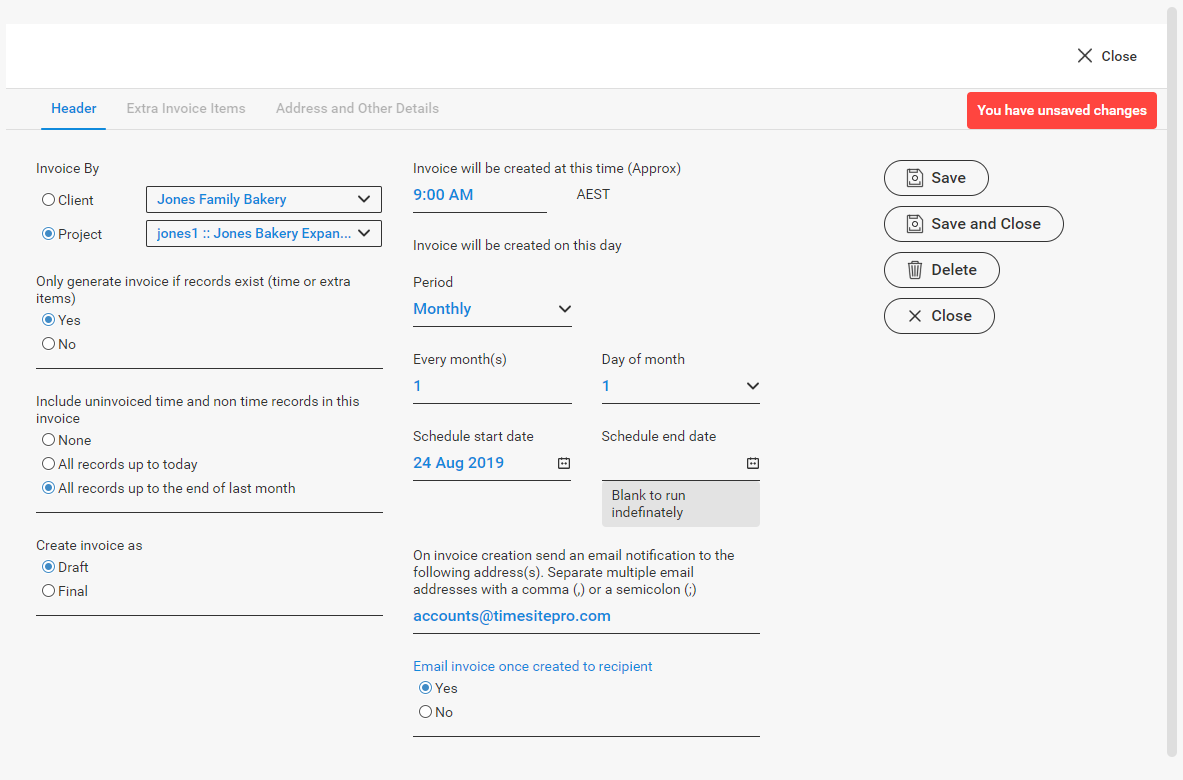
Extra invoice items
The invoice schedule entry can specify additional invoice line items that are to be included in the invoice. This might include discounts, credits, and additional charges and fees. Click on Add new record to add a line and fill in the details of this invoice line item.
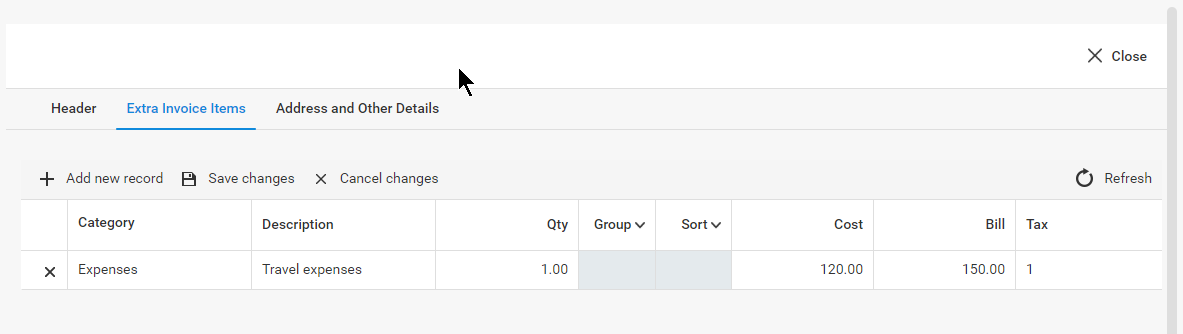
Address and Other Details
Use this panel to specify:
- the project's billing address or enter a different billing address.
- invoice payment terms
- billed to company name
- invoice comments and notes
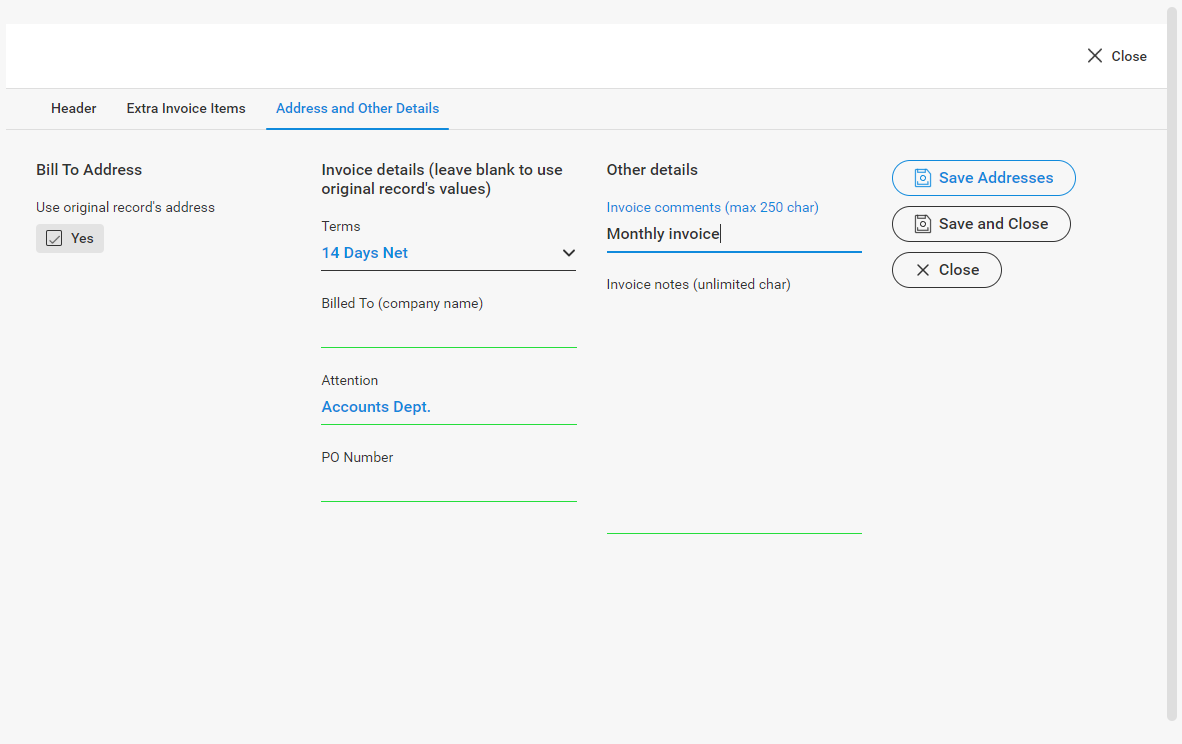
Comments
0 comments
Please sign in to leave a comment.