TimeSite Pro provides a suite of capabilities to enable you to efficiently manage your staff’s time allocation to clients, projects, shifts and tasks. You can create different shifts and publish them to your staff’s timesheet. Alternatively, you can design a calendar roster allocating staff to different tasks and projects and have their roster published to their timesheet. A third option is to schedule your staff to work on client projects using a graphical time blocking screen. Finally, you can specify activity tickets enabling your team to indicate when an assigned job or task is complete and the time spend on the task for billing purposes.
Shifts
Our Shift management feature enables you to specify timesheet shift patterns indicating when and where you need your staff to work during their next weekly (say) shift. You can define shifts for different timesheet periods: weekly, fortnightly, four-weekly and monthly. A shift can specify the client or projects that your staff will be working on. Shifts can be specified for individual users or groups of users. You can design multiple shift patterns and manage when they are to be published to your staff. You can specify the number of days in advance that shifts are to be published and shift details added to staff timesheets. Your staff can be notified that shifts have been added to their timesheet via email, SMS or a notification to our mobile app.
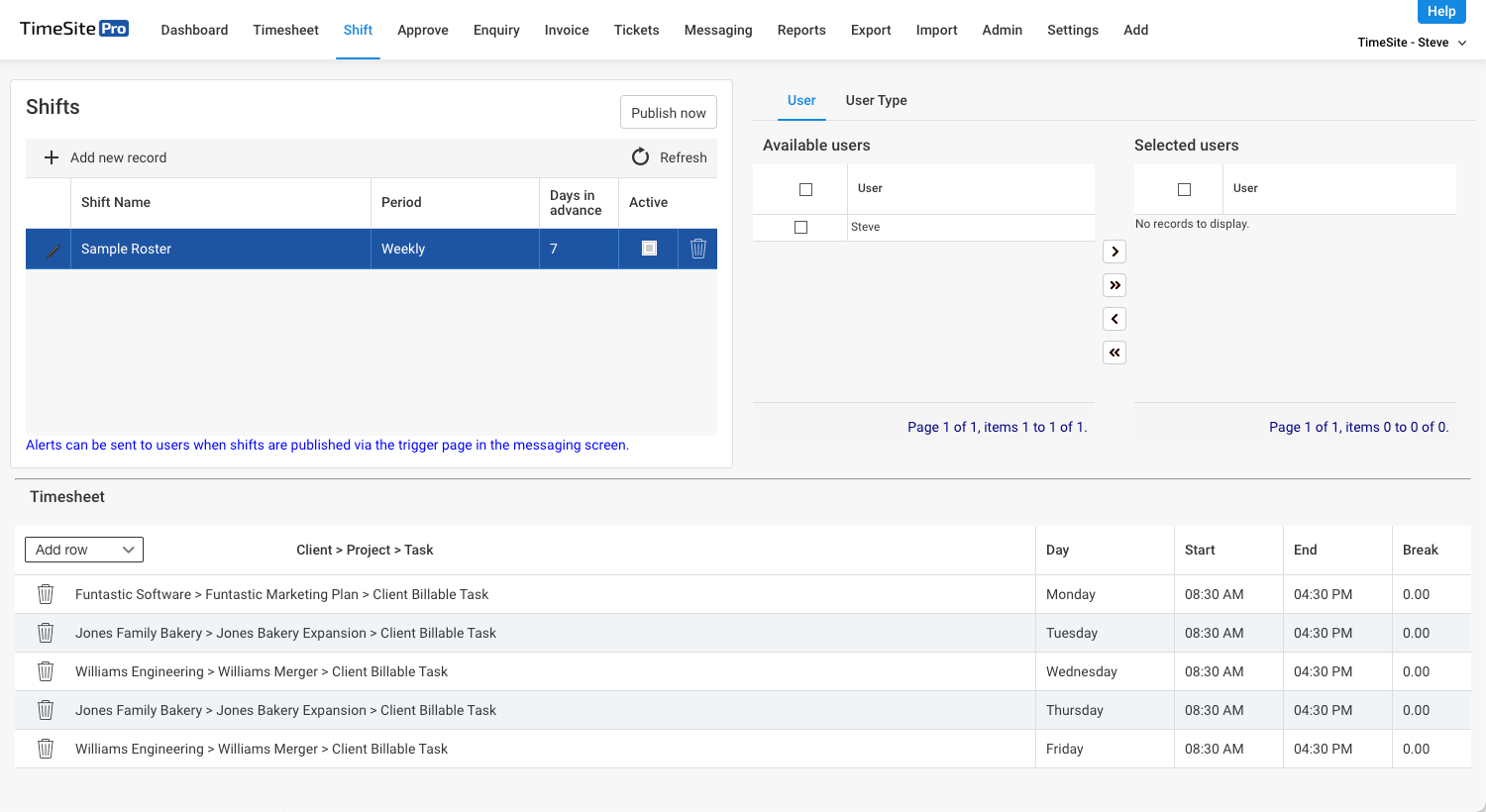
Rosters
Managers can use the Roster screen to allocate staff to specific project activities via a drag and drop calendar screen. You can monitor the hours of work allocated to an individual staff member or by project and activity. This enables you to quickly and visually allocate work to your staff in an equitable manner and to ensure that your projects are adequately resourced. Your staff can then review their roster from their timesheet screen to monitor their hours of allocated work, and the tasks that they are responsible to complete. You can optionally enable staff to adjust their roster arrangements. Similar to Shifts, rosters are published to future timesheet periods.
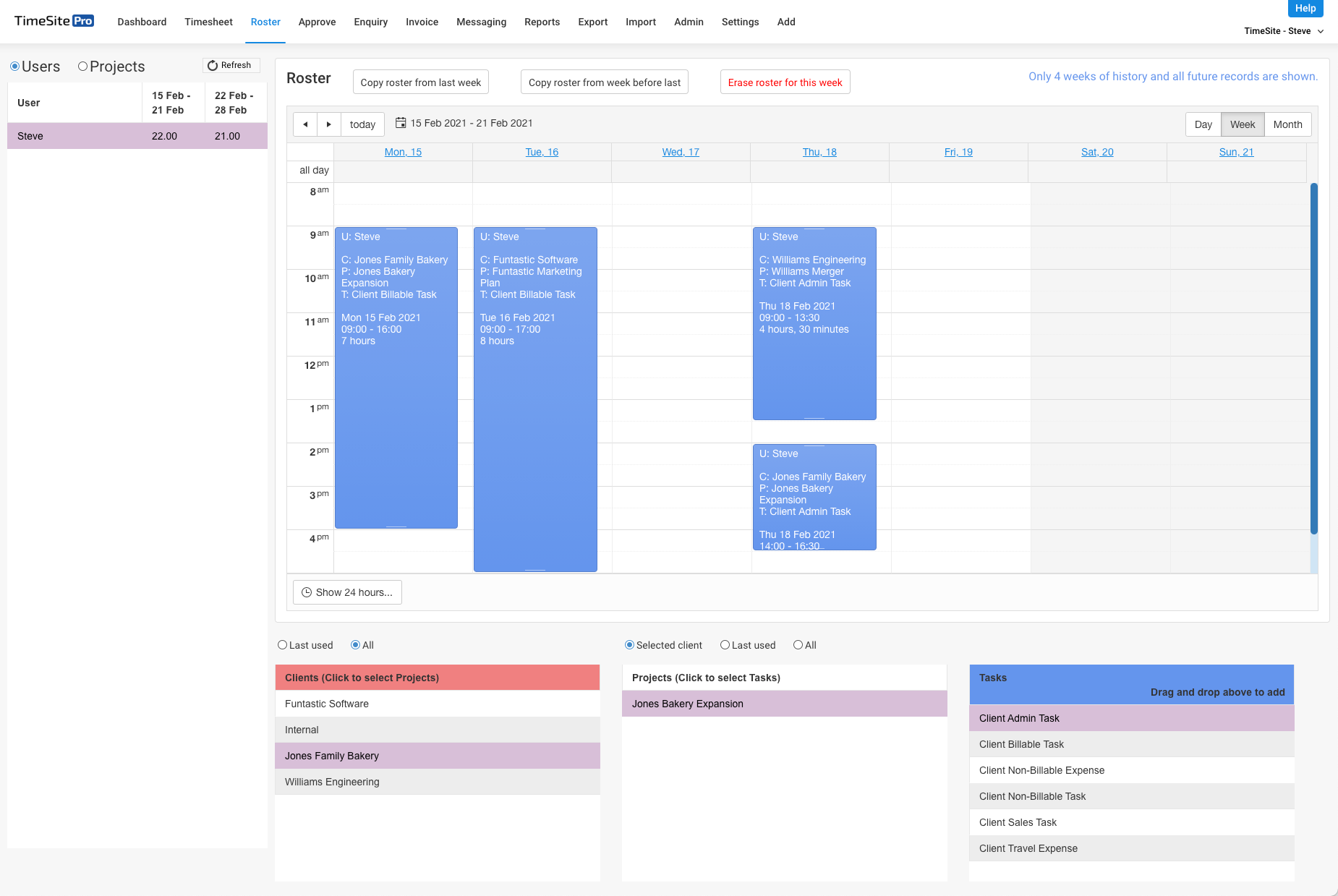
Schedules
TimeSite Pro’s Schedule screen (an alternative to the Roster screen) enables you to quickly allocate staff to projects, and projects to staff using a drag and drop calendar. This enables you to block time in your staff’s schedule to client projects and other priority areas. You can easily filter and display the calendar of scheduled activities to review staff workloads and project coverage by day, week and month. You can copy schedules forward from a previous period, and you can erase a schedule entry or the entire schedule for the displayed period. Your staff can access their schedule from their timesheet screen, and then update their timesheet as they complete scheduled activities.
Tickets
TimeSite Pro supports job and helpdesk management requirements by enabling you to create an activity Ticket. The ticket describes the activity to be completed for a client or project together with a due date/time, and provides ticket type, status, and priority information. The ticket can be assigned to an individual team member who can then update the progress and completion of the activity ticket via entries in their timesheet. You can track the status of all open tickets by urgency and completion deadline. Once completed, activity tickets are then available for approval, authorisation, reporting and billing purposes. Invoices can be immediately prepared and emailed to your client.
Comments
0 comments
Please sign in to leave a comment.