The Weekly Grid screen provides a simple and efficient way to manage a weekly timesheet that includes a row for each Client/Project/Task and a duration for each day of the week. You can either enter a duration of hours:minutes or hours.decimal for each day.
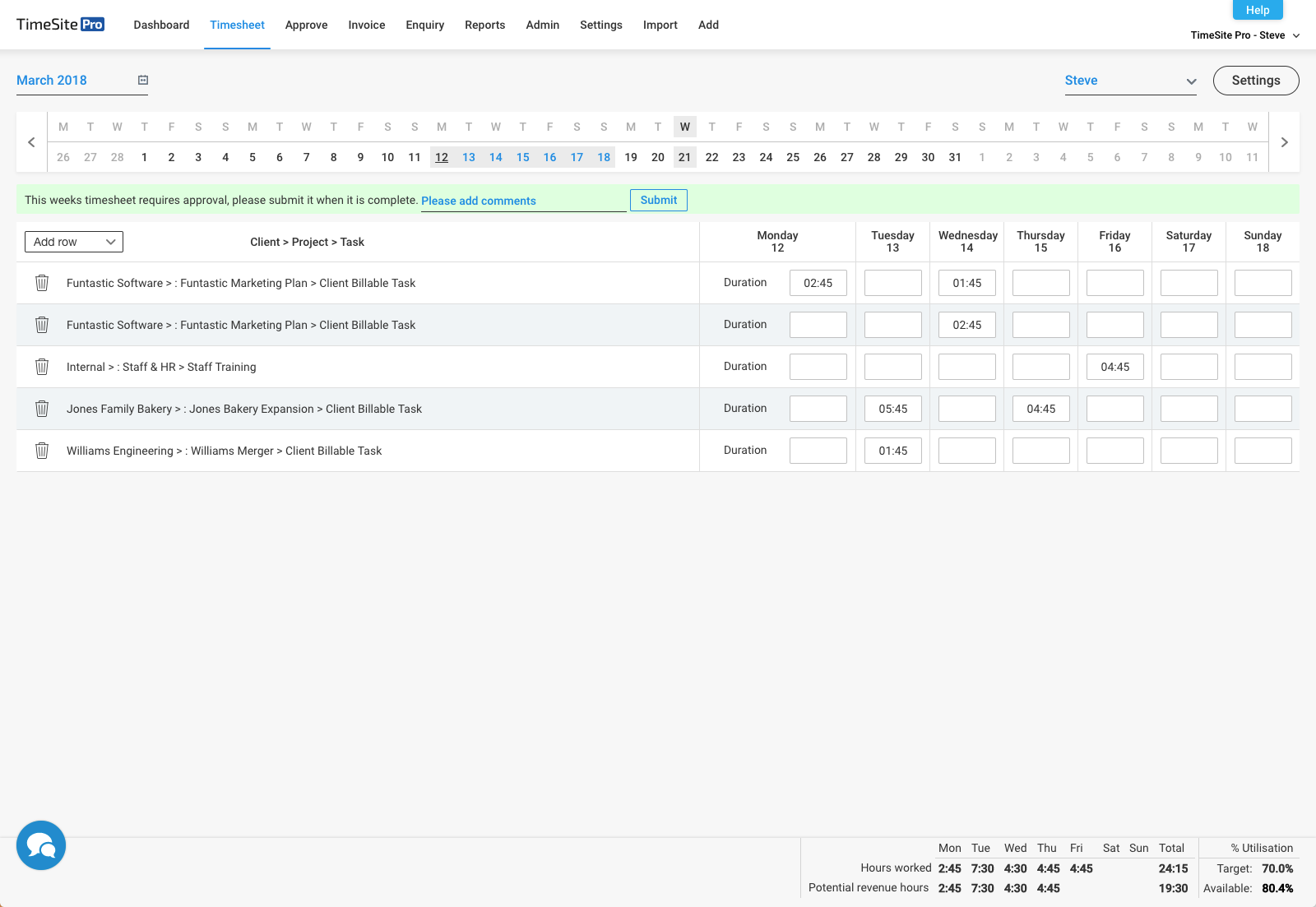
If you want to access and enter additional timesheet details, click in the duration box and a timesheet details pop-up will appear. You can see that these additional details are available if there is a coloured top right corner in the duration box. You can Add row to specific a non-time task where this box contacts some other unit such as dollars, pages, km travelled, etc.
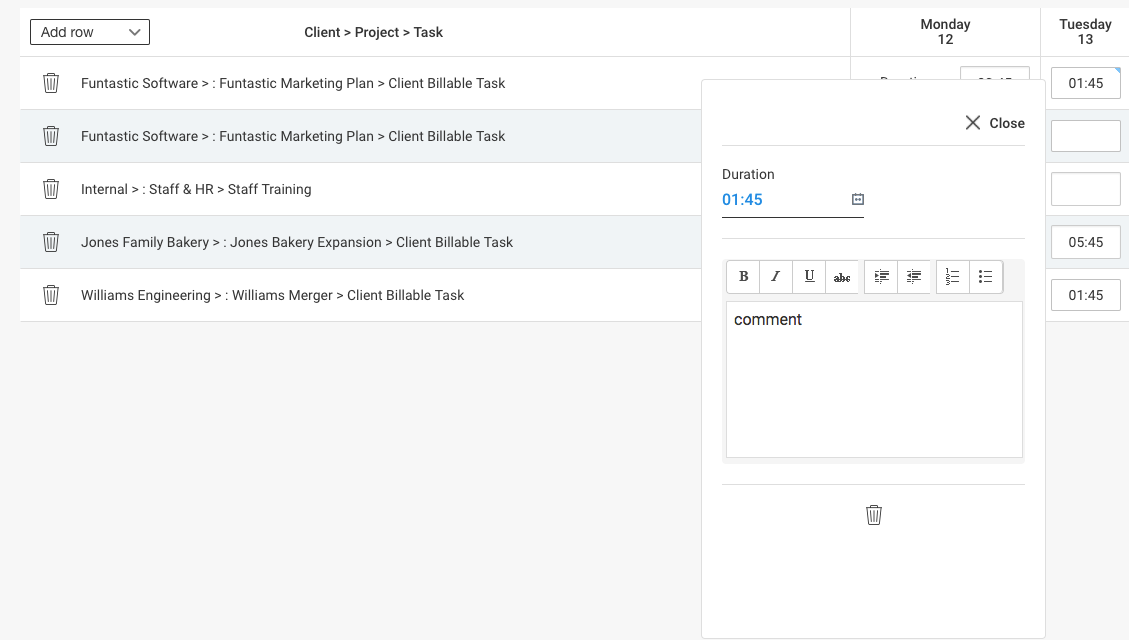
Click the Settings button to change settings relating to this timesheet display screen including the display type, how you will enter time, whether you view duration by hours and minutes or hours and decimals, and whether you need to select a client to select a project (i.e. filter by client).
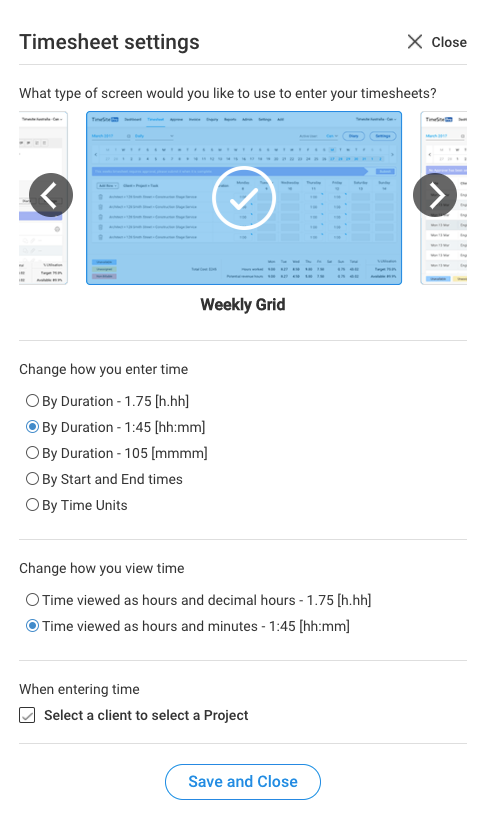
Comments
0 comments
Please sign in to leave a comment.