The Import tab enables you to import MYOB, tab delimited or comma delimited data files for:
- Clients
- Projects
- Tasks
- Timesheets
- Client contacts
- Client invoicing contacts
- Project invoicing clients
The Source File type can either be an MYOB export file or a tab-delimited (.txt) or comma-delimited (.csv) file.
You can download a sample template file when you select Source File type: Timesite (txt or csv). Click the button Sample Template with specifications. The downloaded file can be opened with Excel and contains every field that can be imported to TimeSite Pro together with the column heading, required or option field, data type, sample data and any relevant notes. You can duplicate the .xls template file, remove the extra rows and any columns that you don't need, and then add your own data rows to be imported.
Once you have selected the file you wish to import, you will have the opportunity to match columns in your import file to the appropriate fields in the TimeSite Pro database. You can then enable the Process, Don't Import checkbox to check for data errors in your import file.
Once you are confirmed that all errors have been corrected, you can disable the Process, Don't Import checkbox and complete the import operation.
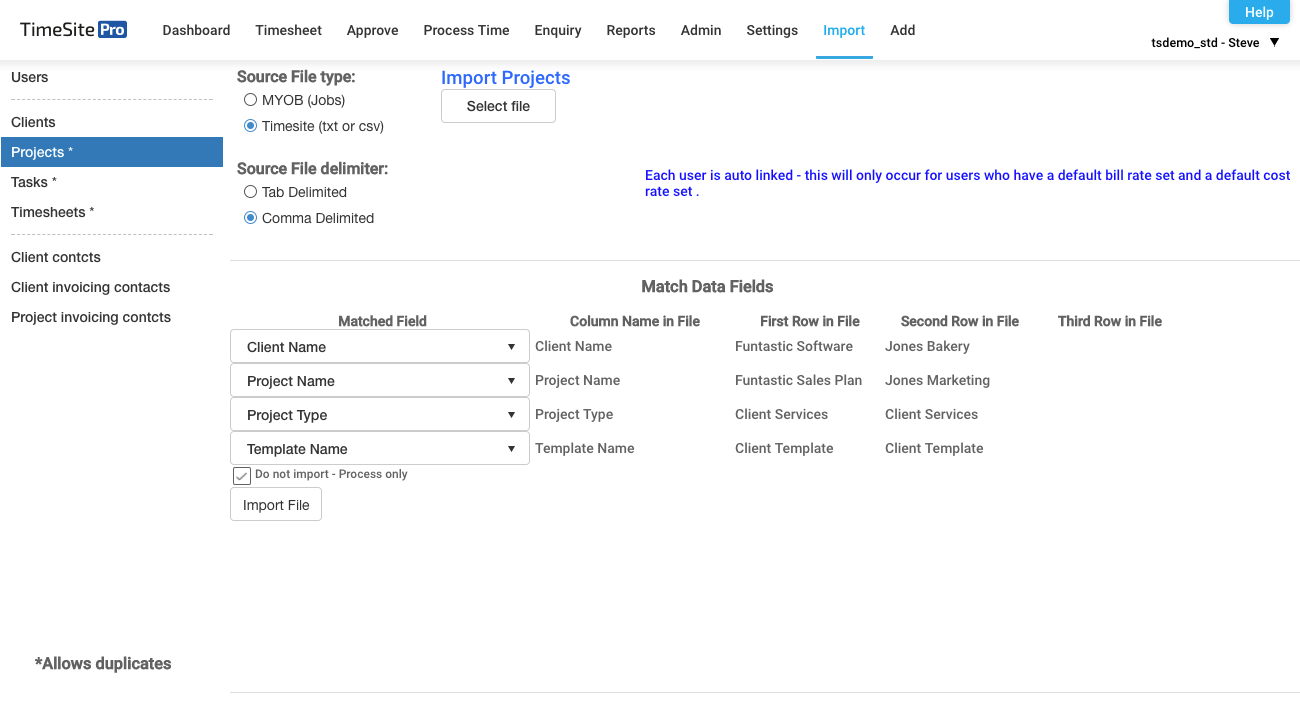
If you can't see the Import tab in your top menu, check your user security settings at Admin > User > [select user] > Security and check that Import is checked. See User Administration for more details.
Comments
0 comments
Please sign in to leave a comment.