Once you have connected TimeSite Pro to your accounting system, then you can map your invoice item types, task types, resources (users) and tax to ledgers in your accounting system. Refer to our help article Accounting Integration (Export Invoices > Settings) for more information on how to connect TimeSite Pro to different accounting systems.
If you are using MYOB Cloud or Xero, we will import your MYOB account numbers or Xero account codes into TimeSite Pro when you first connect to your payroll system in the Export Invoices > Settings screen. You can pulldown to select the account code for each task type that you have specified in Settings > Lists and Types > Task Types. Click on Save changes once you have completed this mapping process.
Otherwise, you can manually enter your account codes for each task type, etc. and click on Save changes to complete your mapping entries.
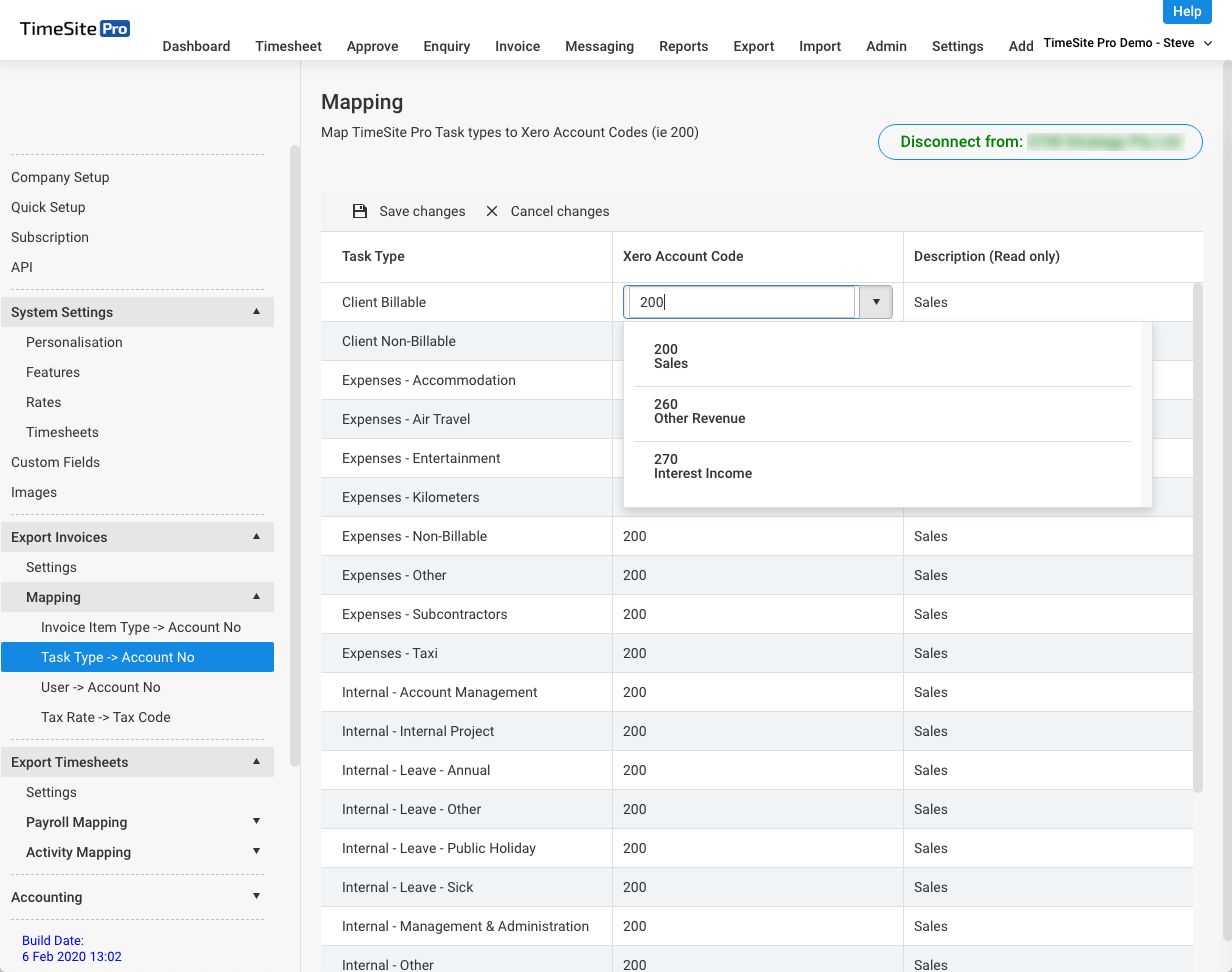
Note that Task Type mapping will take precedence over User mapping. So User mapping is not required if Task Type mapping is used.
Comments
0 comments
Please sign in to leave a comment.