The Settings screen enables you to configure all aspects of the TimeSite Pro system from how timesheets work, to exporting data to your payroll and accounting system, to creating email and messages for various reminders. You can enable and disable features simply by checking a box or filling in a field and then saving your new selection. You can then immediately check TimeSite Pro's new behaviour and then adjust your configuration. TimeSite Pro will provide a brief pop-up help notice or you can check our Knowledge Base for more detailed information.
You can navigate through the different Settings menus via the left sidebar menu. Don't forget to Save your new setting before you move to another menu.
At the bottom of the Settings sidebar menu is the build date for our cloud-based software. We regularly update our system with new features and fixes.
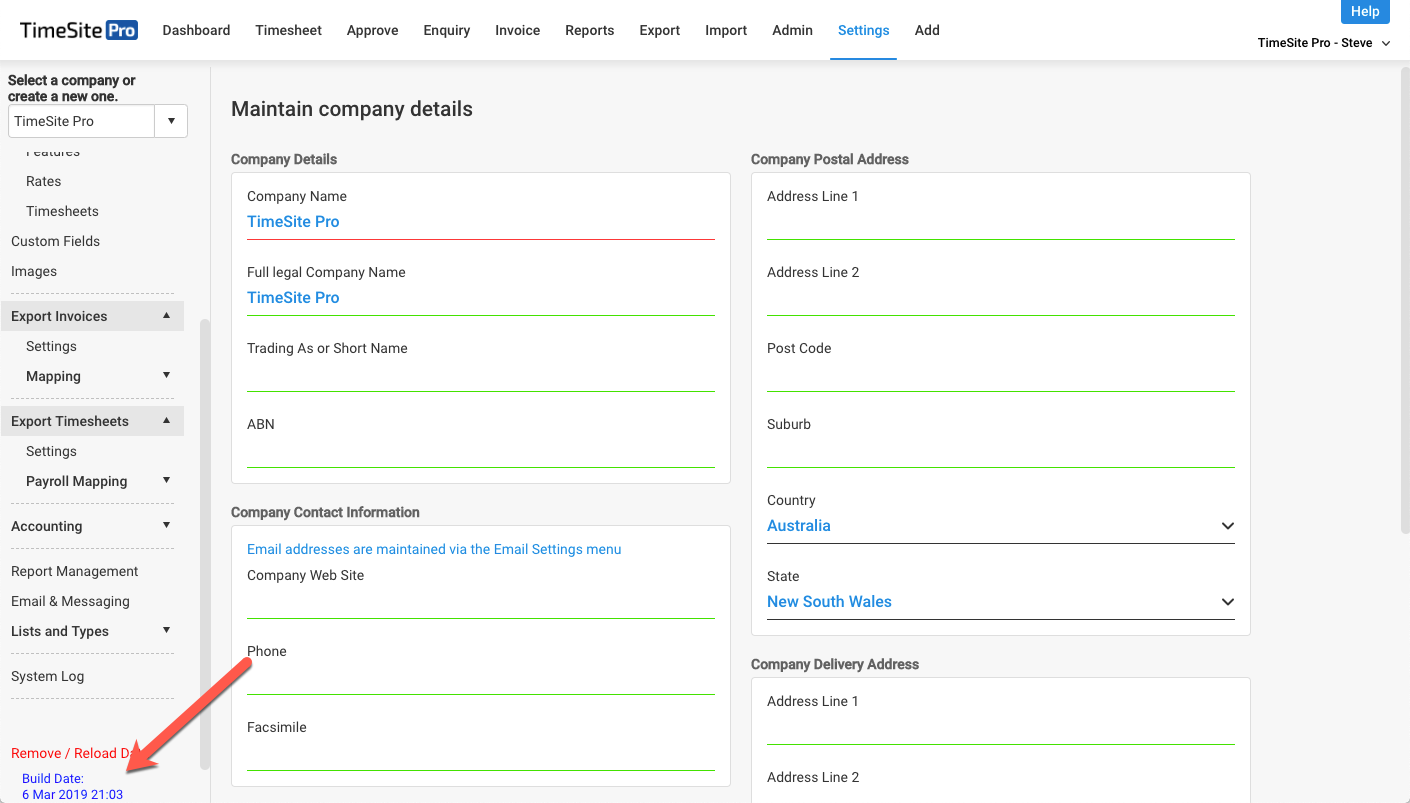
Comments
0 comments
Please sign in to leave a comment.