Once you have connected TimeSite Pro to your payroll system, then you can map your task types to payroll categories in your payroll system. Refer to our help article Payroll Integration (Export Timesheets > Settings) for more information on how to connect TimeSite Pro to different payroll systems.
If you are using MYOB AccountRight, MYOB Advanced, KeyPay or Xero, we will import your payroll categories or items into TimeSite Pro when you first connect to your payroll system in the Export Timesheets > Settings screen. You can pulldown to select the payroll category for each task type that you have specified in Settings > Lists and Types > Task Types. Click on Save changes once you have completed this mapping process.
Otherwise, you can manually enter your payroll categories for each task type and click on Save changes to complete your mapping entries.
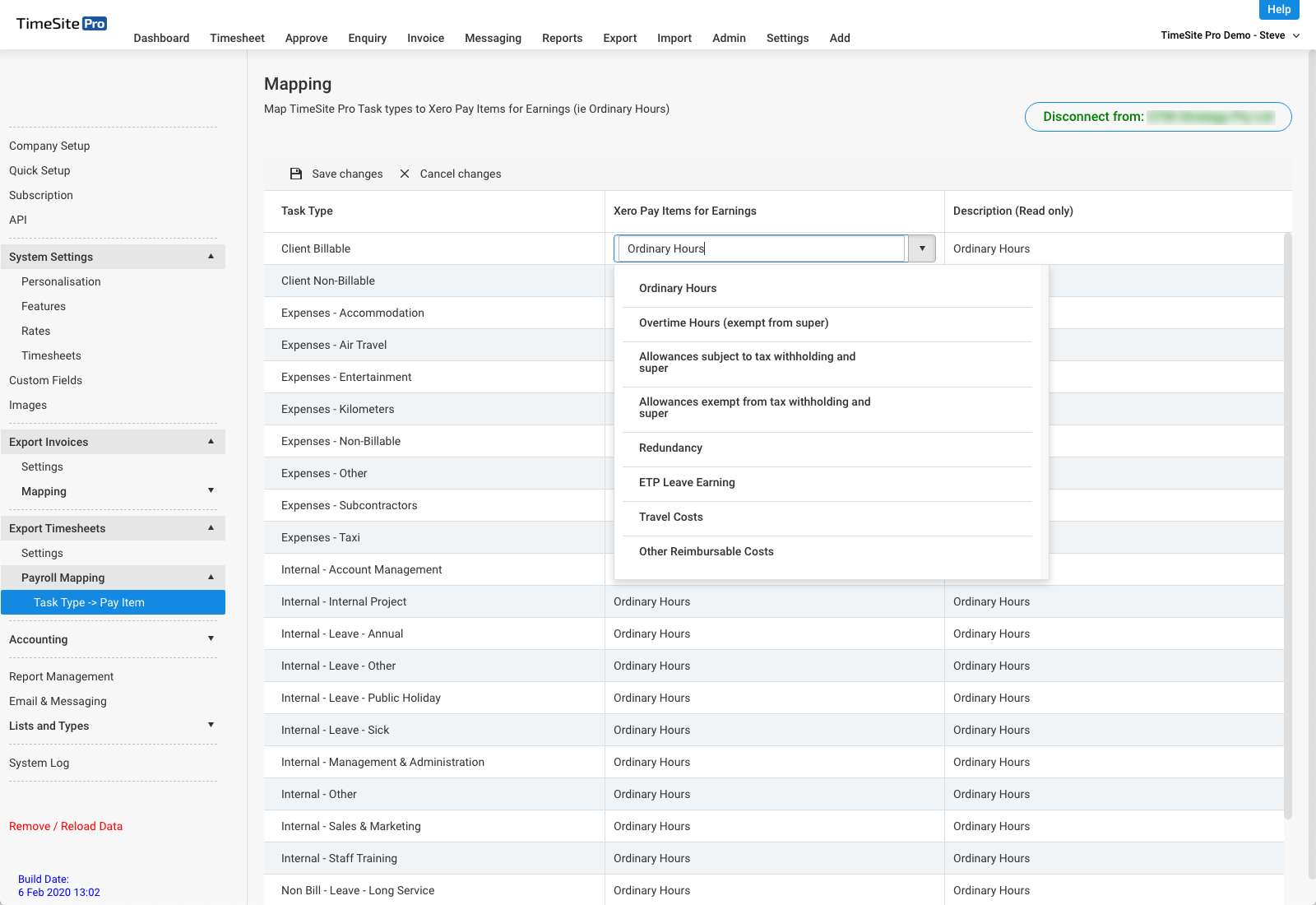
MYOB Activity Slips
If you have selected the option to export activity slips to MYOB for time-based invoicing in your MYOB accounting package, you will be given the opportunity to export timesheets to MYOB as activity slips. This will require the mapping of task types and time bill rates to an MYOB Activity ID.
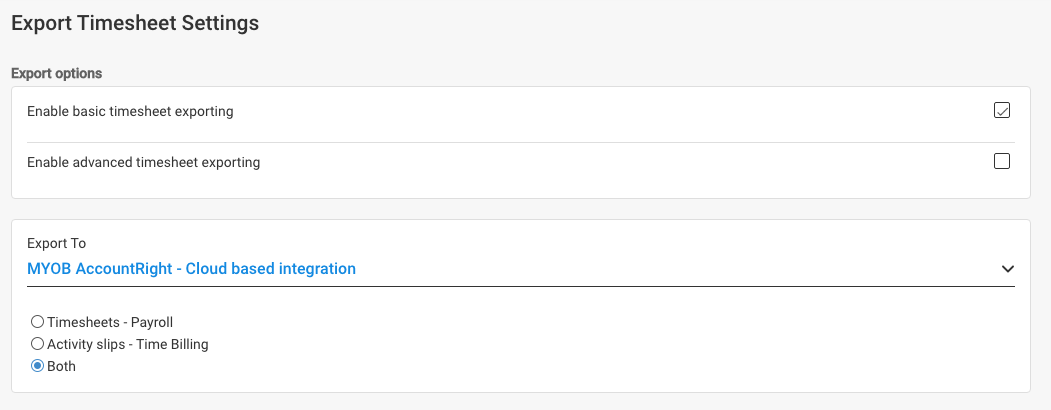
Go to Settings > Export Timesheets > Activity Mapping to select Task Types and Time Bill Rates. TimeSite Pro will have imported Activity IDs from MYOB when you initially set up your MYOB connection in the Export Timesheets > Settings screen. Use the pulldown menu to select the Activity ID for each task type and time bill rate. Click on Save changes when you have completed your Activity ID mapping.
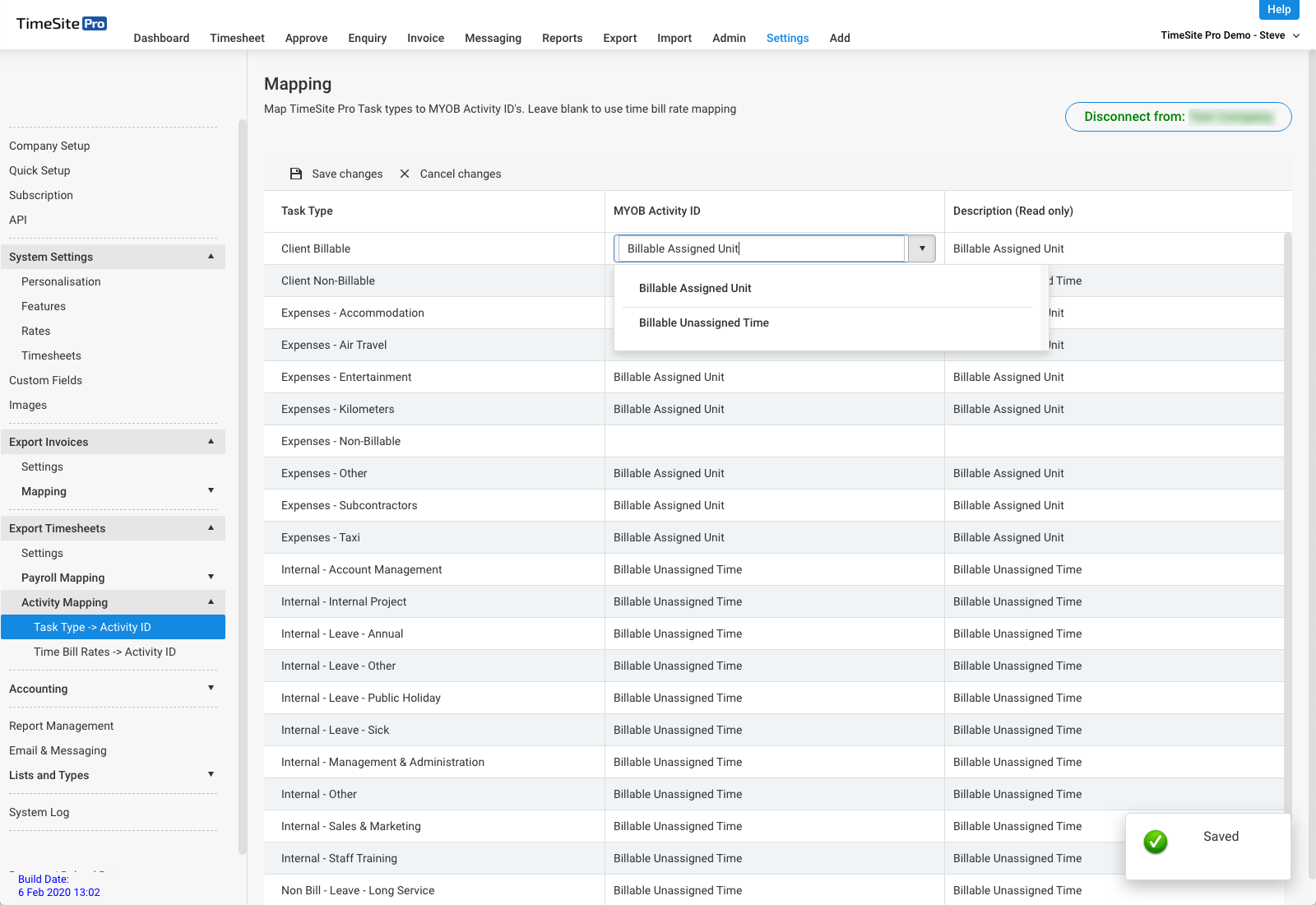
Comments
0 comments
Please sign in to leave a comment.