Personalisation settings enable you to change how timesheet information is described in the system. TimeSite Pro's standard terminology for categorising a timesheet task is:
- Client: typically the name of your customer, but this can also be an "internal" category such as "HR" or "Staff".
- Project: can also be described as Job, Matter or Assignment which is linked to the Client. Every Project must be linked to a Client record.
- Task: can also be described as Activity, Stage, or Work and is the most basic level of categorisation. Every Project must have at least one Task associated with it. Tasks can either be time-based where we are recording duration or non-time-based where we are recording some other unit of measure such as kilometres travelled, dollars spent, etc.
Quick Setup suggests some alternative ways of describing Project and Task. You cannot change Client.
You can set the default country and state used in address fields for clients and projects. You can also set the default Login name format used in the User record.
If you are typically working on a smaller laptop screen, you can change the Look and feel setting to Tight to reduce the amount of white-space used in our screen design and to use smaller font sizes. Note that this is a global setting for all users. There are also alternative timesheet layouts that are suitable for smaller laptop displays.
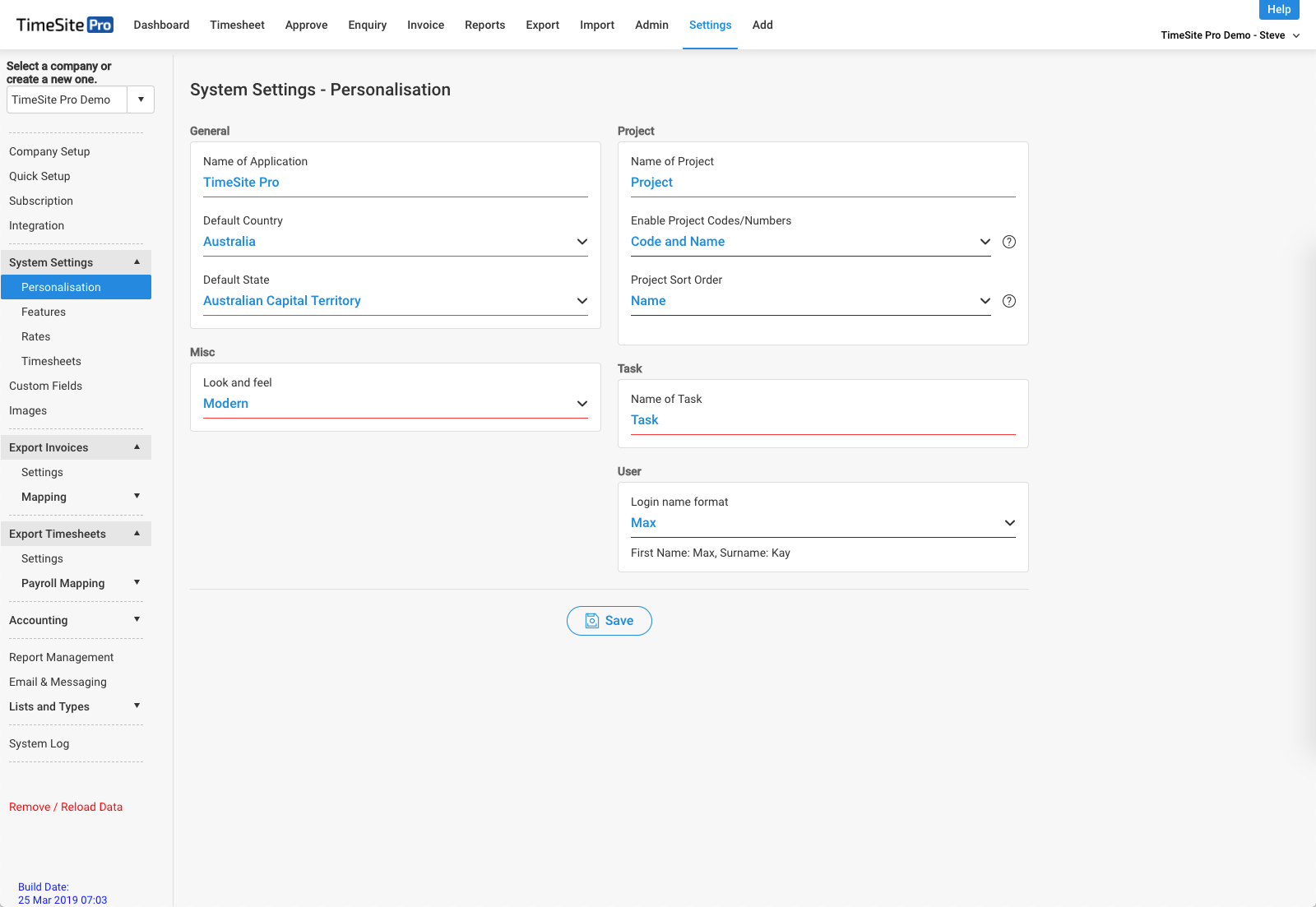
Comments
0 comments
Please sign in to leave a comment.