The Reports menu enables you to access a range of TimeSite Pro reports created by our development team. We regularly update these reports and include new reports that will be generally useful to our customers. Pulldown on the report categories to display the reports included in that category. Most reports will present specific filters and parameters.
Reports can then be presented in the browser window or exported to a range of file formats including .pdf, .xls, data only .xls, and .doc.
Favourite reports can be selected for display on your Dashboard screen.
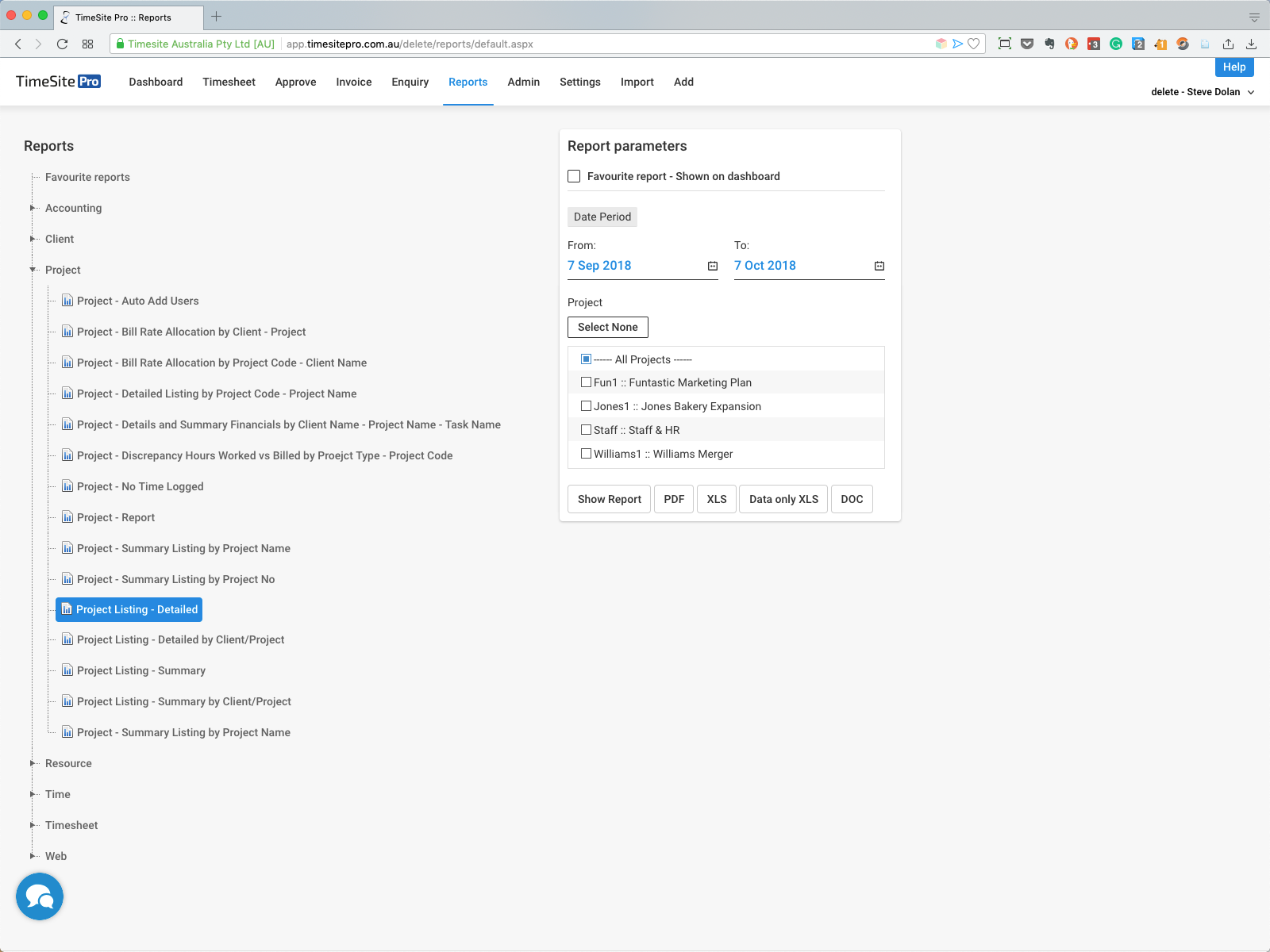
When you select the Show Report option, the report will be displayed in the browser screen. Depending on the report selected, report groups will be displayed on the left to assist with report navigation.
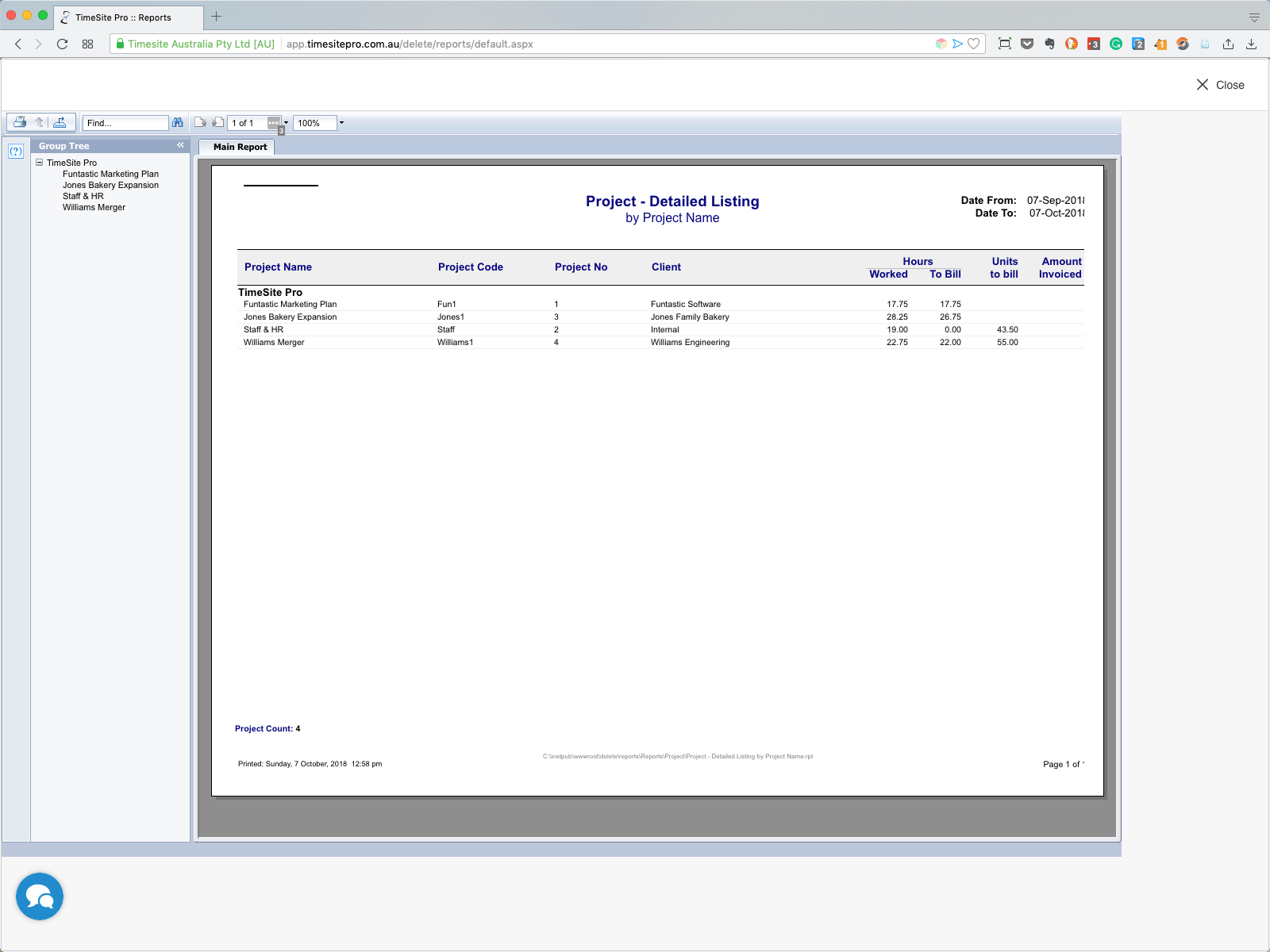
The menu at the top left of the report will enable you to print the report or export it to a variety of formats.
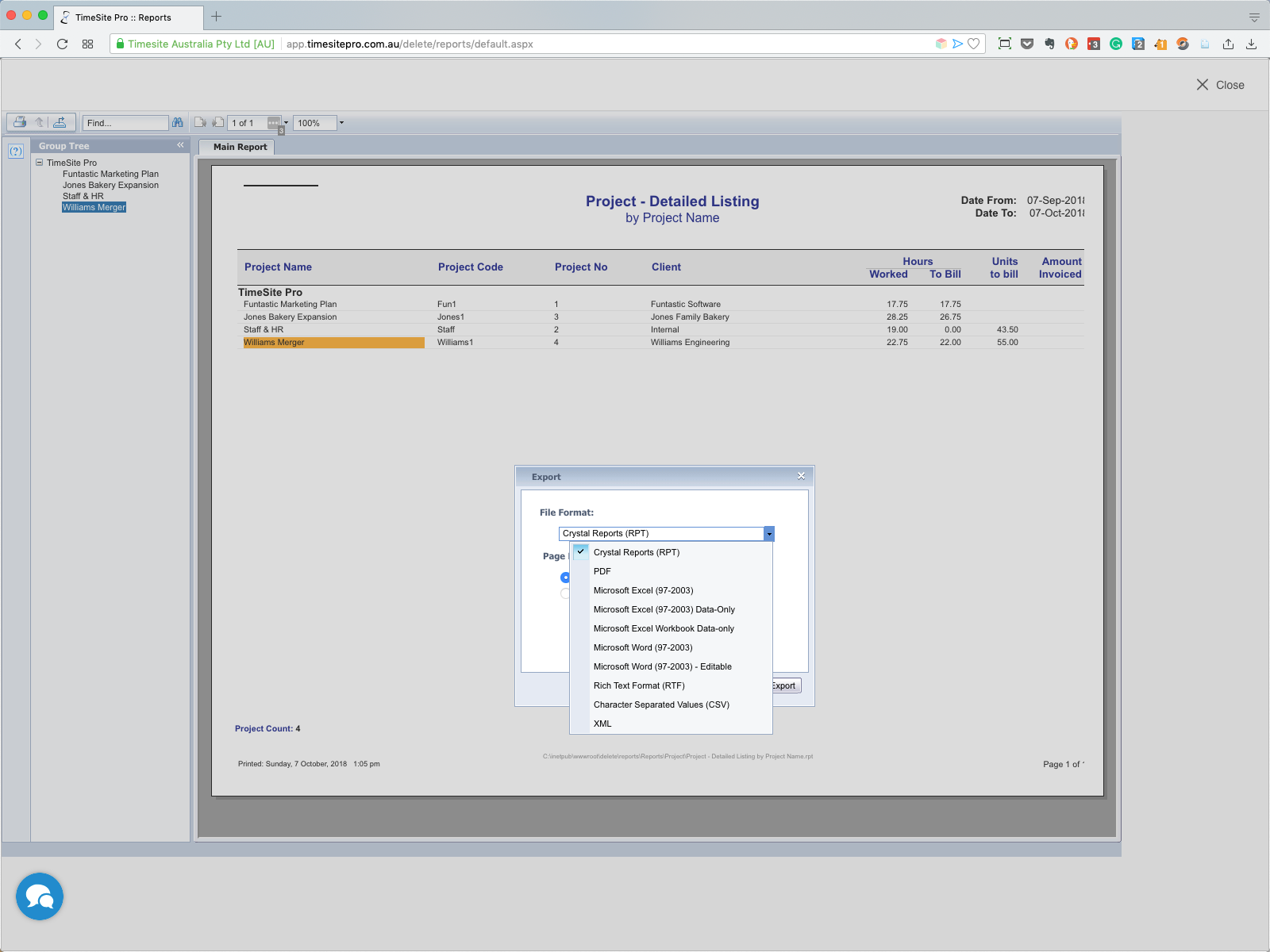
TimeSite reports are developed using Crystal Reports. New reports are also developed using Crystal Reports.
Comments
0 comments
Please sign in to leave a comment.