The Enquiry tab is used to quickly build ad hoc enquiries, management reports, and data export routines. It forms the backbone for the reporting requirements of many of our customers. Enquiry has been completely redesigned to improve its functionality, layout and efficiency.
Enquiries can be saved and re-run enabling you to develop a portfolio of commonly-used report and export specifications. The Enquiry tab has two display modes:
- The report builder mode enables you to define the presentation specifications of the report including report type, group and summarise fields, display columns, and field and data filters. You can specify whether the filter date is the date a timesheet record was entered into the system or the date that the timesheet record was used in an invoice.
- The report display mode is presented when the report builder mode is hidden. The report is displayed using the entire browser window. You can return to the report builder by clicking the Show report builder button.
Enquiry Report Types
The Enquiry report display mode screen offers the choice of two report types selected from the report builder menu.
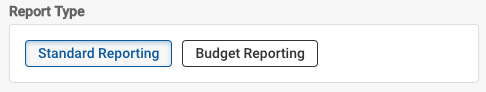
Standard Reporting enables you to columns of data from timesheet records with the ability to group and summarise (total) by selected columns, select other columns for detail display, and filter the timesheet records by column and date.
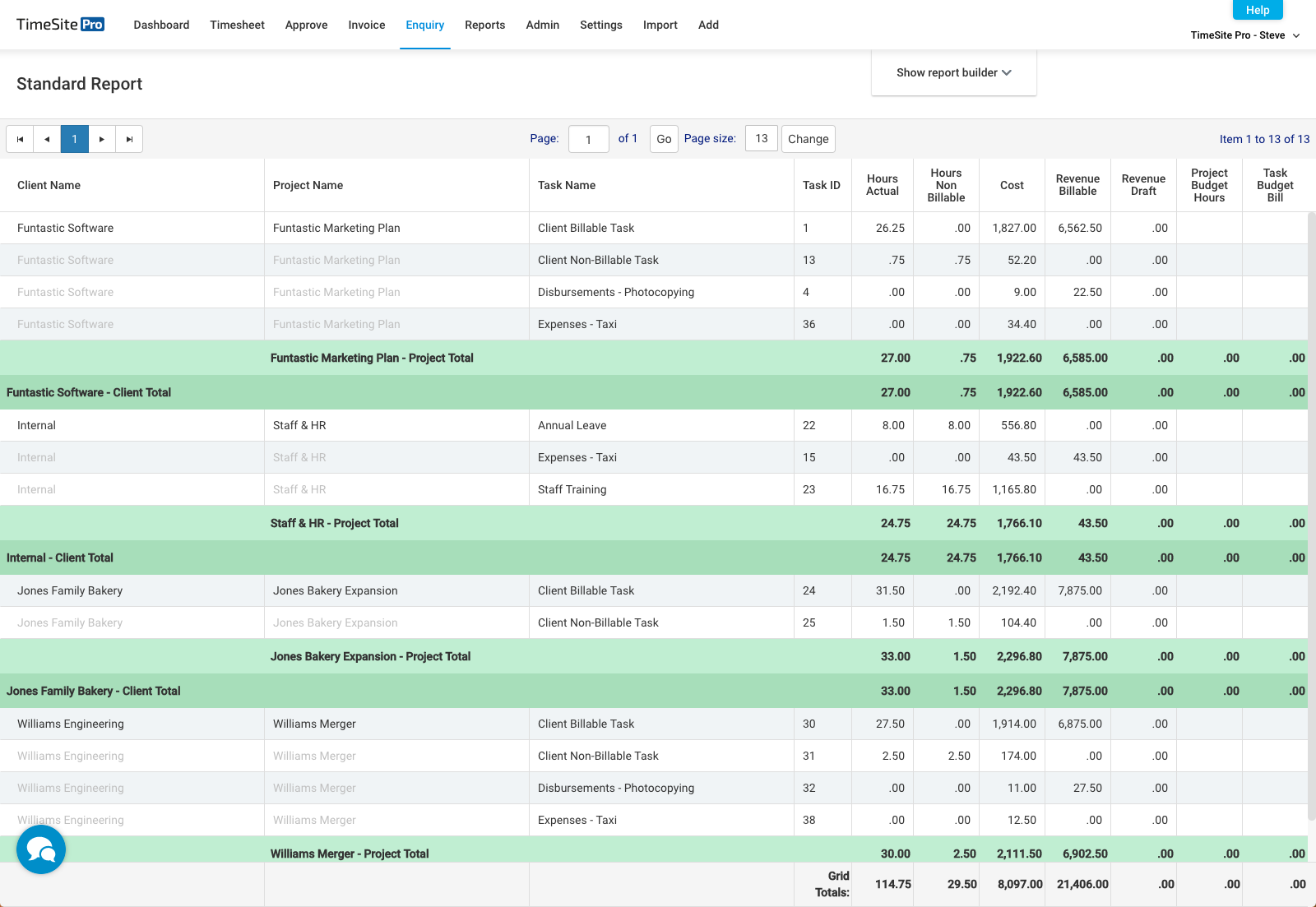
Budget Reporting enables you to create a report that integrates information from the Budget information entered into the Project record via Project > Finance > Budget by $. The Budget Report will show you how your projects are performing compared to the project budget.
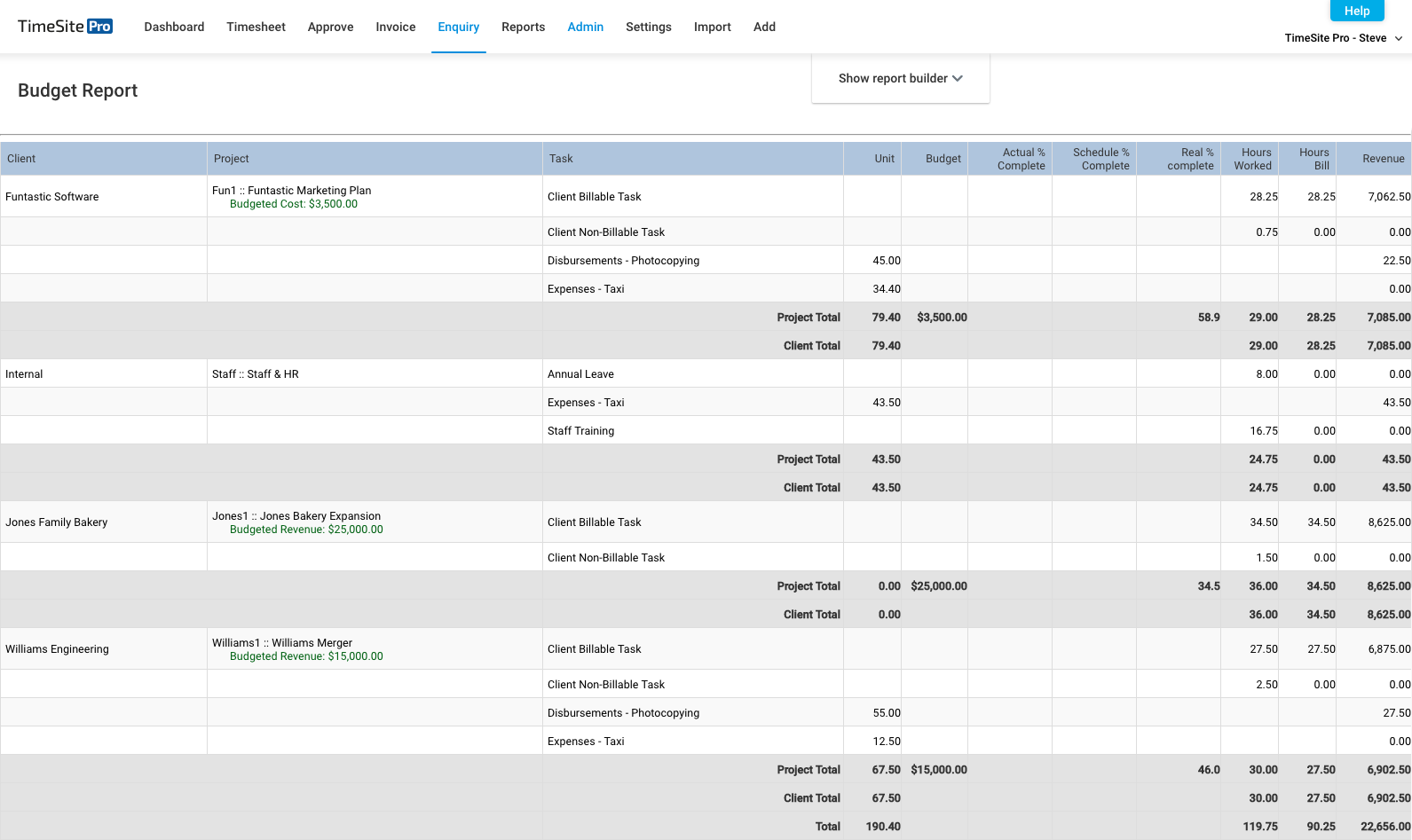
Enquiry Report Builder
The layout of the report builder changes depending on the report type selected. The display of the report builder can be toggled by clicking either the Show report builder or the Hide report builder button.
Standard Reporting
The report builder for the Standard Reporting mode enables you to specify Group by and Summarise by field selections, data fields to display as columns, and field and date filters. The date filter can either be based on the date that the timesheet record was entered for, or the date that the timesheet record was invoiced to the client. The resulting report can either be exported to a PDF file or to an Excel spreadsheet either with or without report formatting. If you want export the data for import into another system, export the report to Excel with No formatting for excel selected.
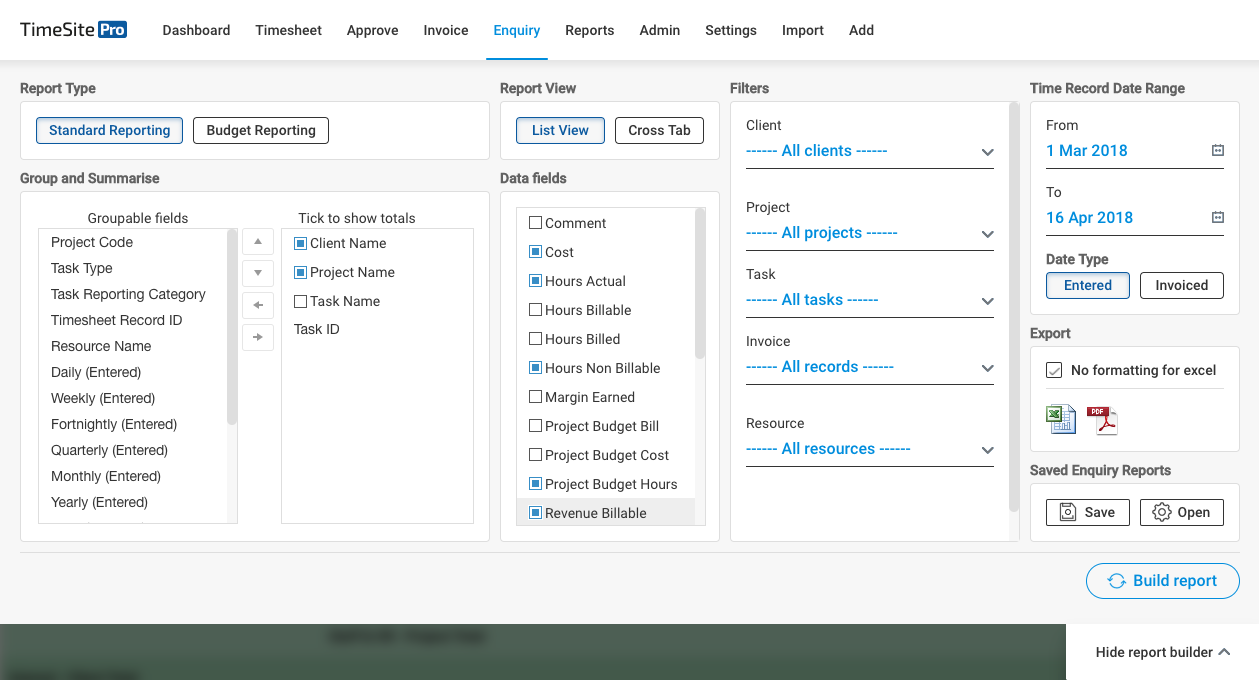
The report can be viewed either as a list report or as a cross-tab report.
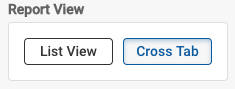
Budget Reporting
The report builder menu for Budget Reporting enables you to specify the report filters, report layout settings, and the date range for the report. The Date Type can either be the timesheet date or the date that the timesheet record was invoiced. The Budget Report can be exported to an Excel spreadsheet either with or without report formatting.
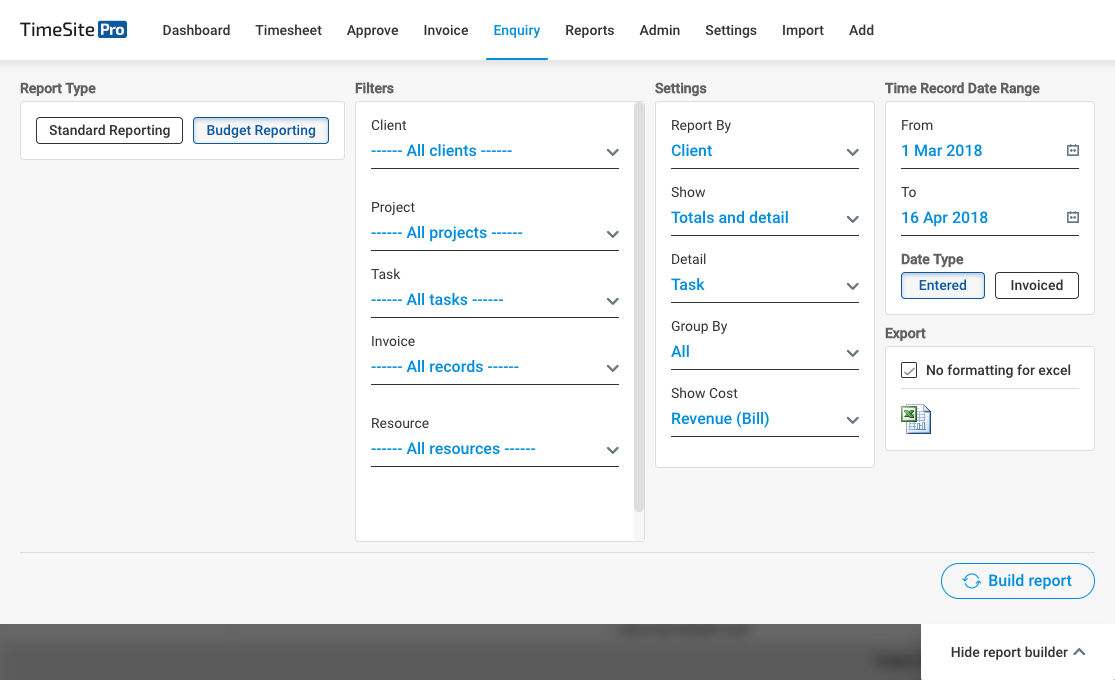
Comments
0 comments
Please sign in to leave a comment.