TimeSite needs to record certain information to help support your account's support and billing arrangements. This article summarises the information we need from you and how to update it in your TimeSite Pro account.
- Subscription Plan & Options
- Subscription Payment Details
- Account and Support Contacts
- Privacy and GDPR
- Subscription Cancellation
- Testimonials & Screenshots
Subscription Plan & Options
Go to Settings > Subscription > Manage Plan to review your current subscription arrangements, including your subscription plan — Basic, Standard, or Accounting — and subscription options— Shift Management, Rostering and Award Interpretation, and Trust Accounting. You can change these subscription arrangements, and our billing system will adjust immediately.
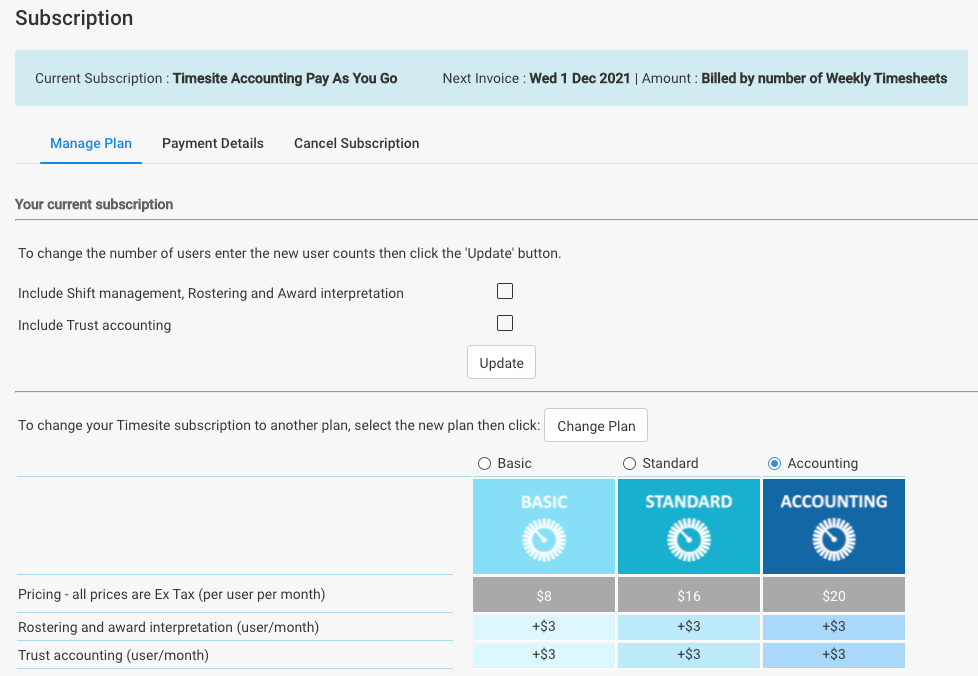
Please contact us via email at sales@timesitepro.com if you'd like to discuss any changes to your subscription plan or options or arrange a demonstration of any features associated with these options.
Subscription Payment Details
Go to Settings > Subscription > Payment Details to update the email address to receive your subscription invoice and your payment method — credit card or payment via an EFT. We can also update our billing system to include additional email addresses to be copied on the subscription invoice. Email accounts@timesitepro.com to request that other invoice recipients be recorded in our billing system.
You can also change the Billing model used with your account — per user per month or per weekly timesheet. This will change your subscription charge and our billing system will be updated automatically. You're welcome to let us know that you've made this change via an email to accounts@timesitepro.com and we'll monitor this change to your billing arrangement.
You can also change your Payment method to update your credit card details or to nominate that you want to pay your subscription via manual invoice and EFT payment. Note that our payment terms are Net-10 days and your subscription may be suspended if payment is not received promptly. Subscriptions not paid within 30 days are liable to be cancelled and your account deleted from our system within 45 days.
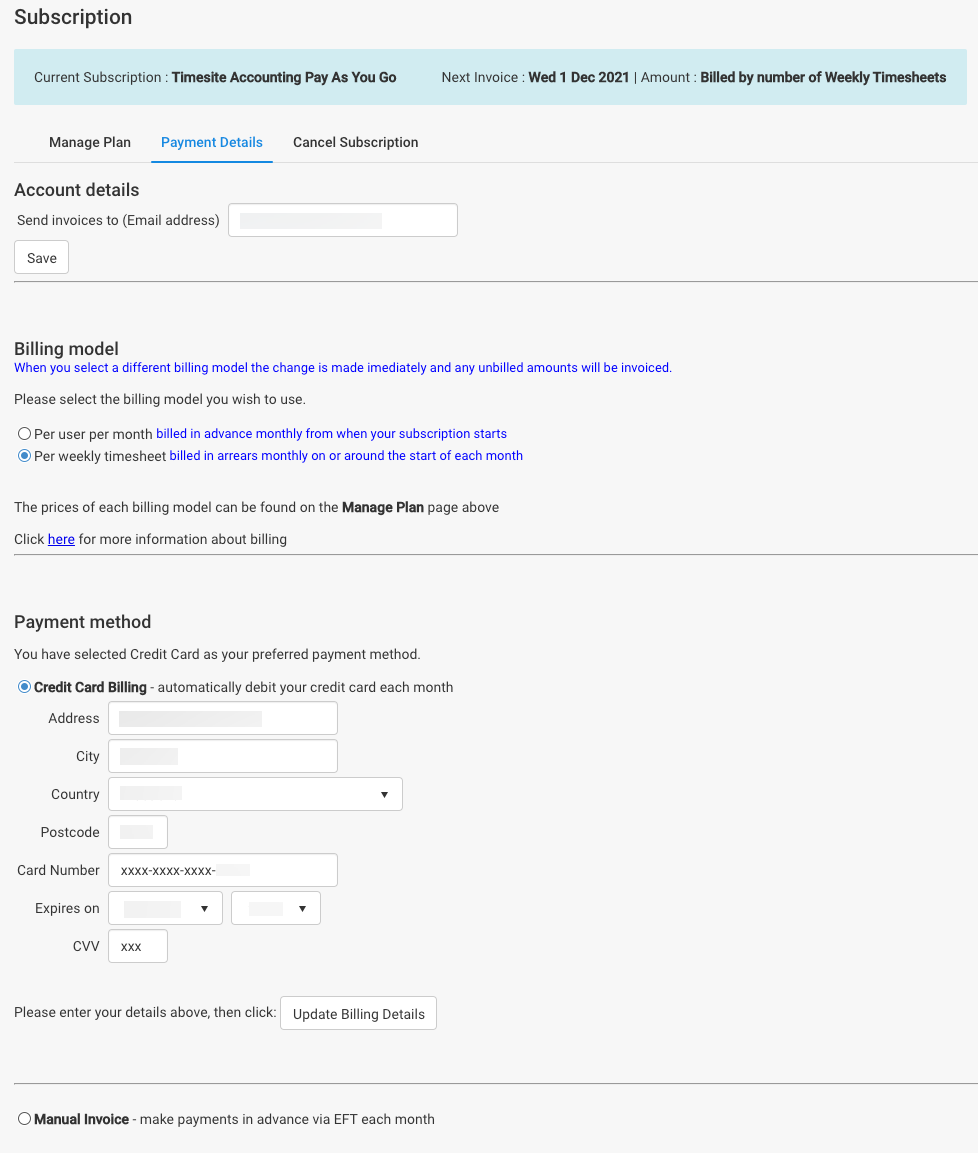
Send an email to accounts@timesitepro.com if you would like to change the company contact details, including name, address, phone number or ABN included on your invoice.
When your subscription is established, we will send you an email including a link to the account management page in our billing system so that you can download recent invoices and review your account balance. Let us know if you would like us to reset this link and send it again to your account contact email address. Note that this link is private to your account but is not secured by a password; do not provide this link to any person not authorised to view your billing information. Let us know if your accounts contact leaves your employment and we will reset this link.
Account and Support Contacts
Our records include both the person to be contacted about your subscription and billing arrangements — Account Contact — and the person who administers your TimeSite Pro configuration and is responsible for the support of your users — Support Contact. Initially, both roles will be recorded as the person who first established your TimeSite Pro trial account, but these contacts can be subsequently changed. You can update our system with a new Account Contact using the email field in the Payment Details screen. If your Support Contact is a different person, let us know who this person is via an email to support@timesitepro.com. Note that we typically don't respond directly to support requests from your users and we will always cc our response to your Support Contact.
Privacy & GDPR
TimeSite is an Australian company and all our TimeSite Pro systems and data resources are hosted in Sydney. As such, we are compliant with the Australian Privacy Act 1988. Please review our Privacy Policy and our Terms of Service for more information about our commitments to client and data privacy.
Information that TimeSite collects on you, our customers, and your employees in our CRM, marketing, support, and billing systems
The information that you manage about your staff and contractors in your TimeSite Pro account (Admin > User)
Can your TimeSite Pro account be hosted in the EU?
Your TimeSite Pro instance is hosted in the AWS Sydney region data centre. This is appropriate, particularly for latency reasons, if our customer is based in Australia, New Zealand, PNG, or other Asia Pacific countries. However, if it is the case that staff in the EU or another country will be accessing your account, or may want to use TimeSite Pro as a solution in the future, we can hold a detailed discussion about how we can shift your instance to AWS in the EU.
We've implemented this information management process with our customers to document the information we keep on file about your account and staff. We can send you an email verifying this information via a request to support@timesitepro.com. We can provide complete information on the data we retain about your employees in our business systems, and we can delete this personal information on request to support@timesitepro.com.
Subscription Cancellation
Testimonials & Screenshots
Our TimeSite marketing team is always keen to receive comments and testimonials from our customers for us in our marketing materials and on our website. We also encourage our customers to leave reviews of our solution on various software directory sites.
- Capterra — Time Tracking: TimeSite Pro listing
- G2 Crowd — Expense Management: TimeSite Pro listing
- Sourceforge — Time Tracking: TimeSite Pro listing
- CrowdReviews — Time Tracking: TimeSite Pro listing
Comments
0 comments
Please sign in to leave a comment.