TimeSite Pro provides a couple of ways for you to change or reset your password. Note that the TimeSite support team do not have access to your password once it has been set up by your account administrator. Nor will our support team action a password reset except via an email request by the account administrator.
Change Your Current Password
You can change your password at any time by (1) clicking on the Account name - User name link in the top right corner of your browser screen. This will open the Logout / Change Password panel.
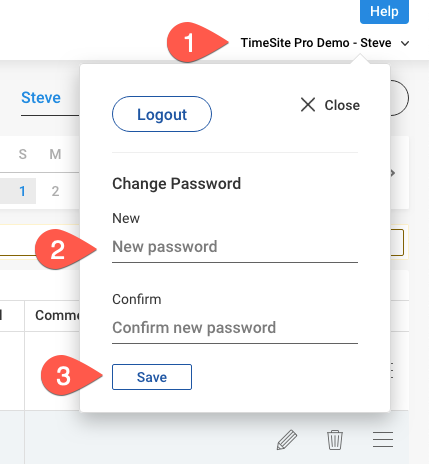
You can then (2) type in your new password and then confirm the new password. Then click on the (3) Save button.
Reset Your Password
If you have forgotten your password, you can request that we reset it from the login screen on both the web and our mobile app. Click on the Forgot password link in the login panel.
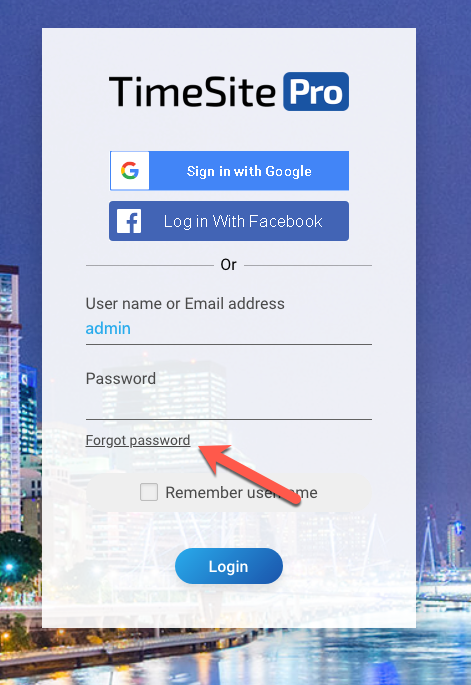
You will be asked to enter your email address and click on the Reset Password button.
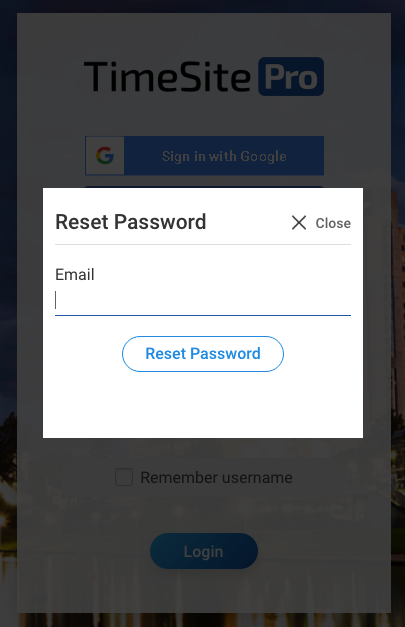
We will then send a new temporary password to your email address. We recommend that you immediately change your password.
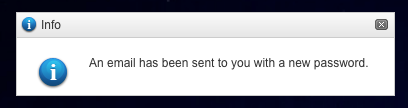
If you have any difficulty accessing your TimeSite Pro account, please contact your Administrator or send an email to support@timesitepro.com.
Comments
0 comments
Please sign in to leave a comment.