As we start winding down our development plan for 2021, we've been fine-tuning a number of key new features of TimeSite Pro as well as improving performance and stability. We've completed the update of our AWS infrastructure and concluded the formal monitoring of our new servers. Everything is now working better than ever.
We've received some excellent feedback on our Trust Accounting module for the legal profession. It now includes support for additional types of trust accounts including Controlled Money, Fidelity Funds, Investment Money, and Power Money. You can transfer funds from a standard trust account to these new fund types, and pay invoices from the standard trust account.
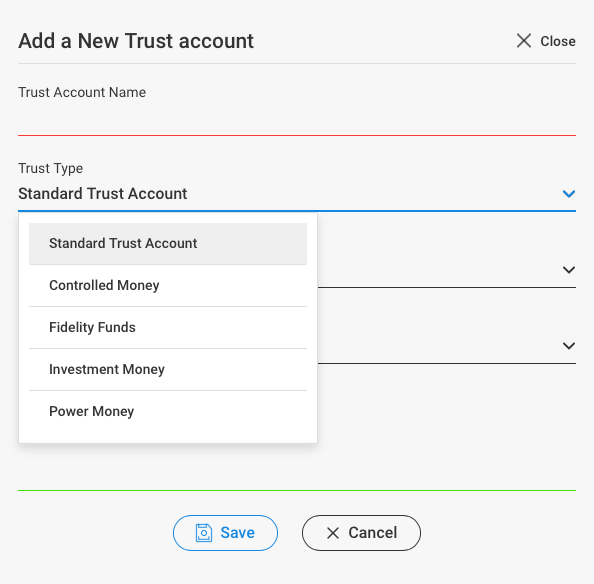
We've improved a number of our standard Reports & Dashboard widgets and included a couple of new reports into our extensive range of pre-built reports. Please let us know if you'd like to suggest any improvements to any of our reports. We have also been working on the Forecast tab in the Dashboard screen to enable you to evaluate all revenue as well as just time-related revenue. We've been working with a number of customers to develop custom revenue analysis reports for management. An example of this is the new User Margin report.
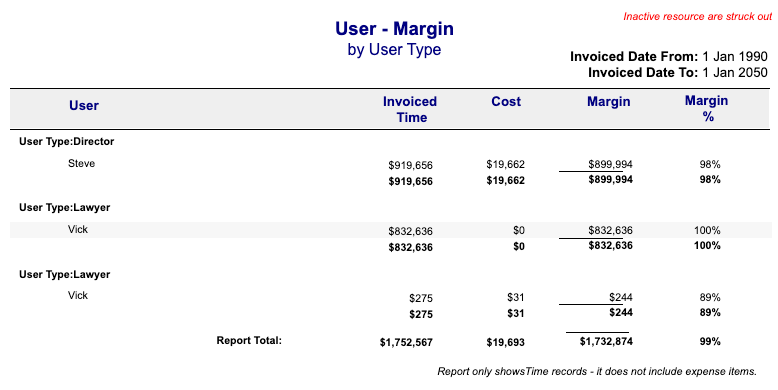
Let us know if you like to discuss your TimeSite Pro reporting requirements in more detail.
Finally, we are introducing additional flexibility when hiding and/or including timesheet records in an invoice. Together with new and improved invoice templates, you will be able to create a custom invoice item to summarise multiple timesheet records processed in the invoice. Our recent enhancements to invoice adjustments (write-up and write-down) and fixed price project invoices ensures that our Invoice screen is now both flexible and productive to use for complex time billing scenarios.
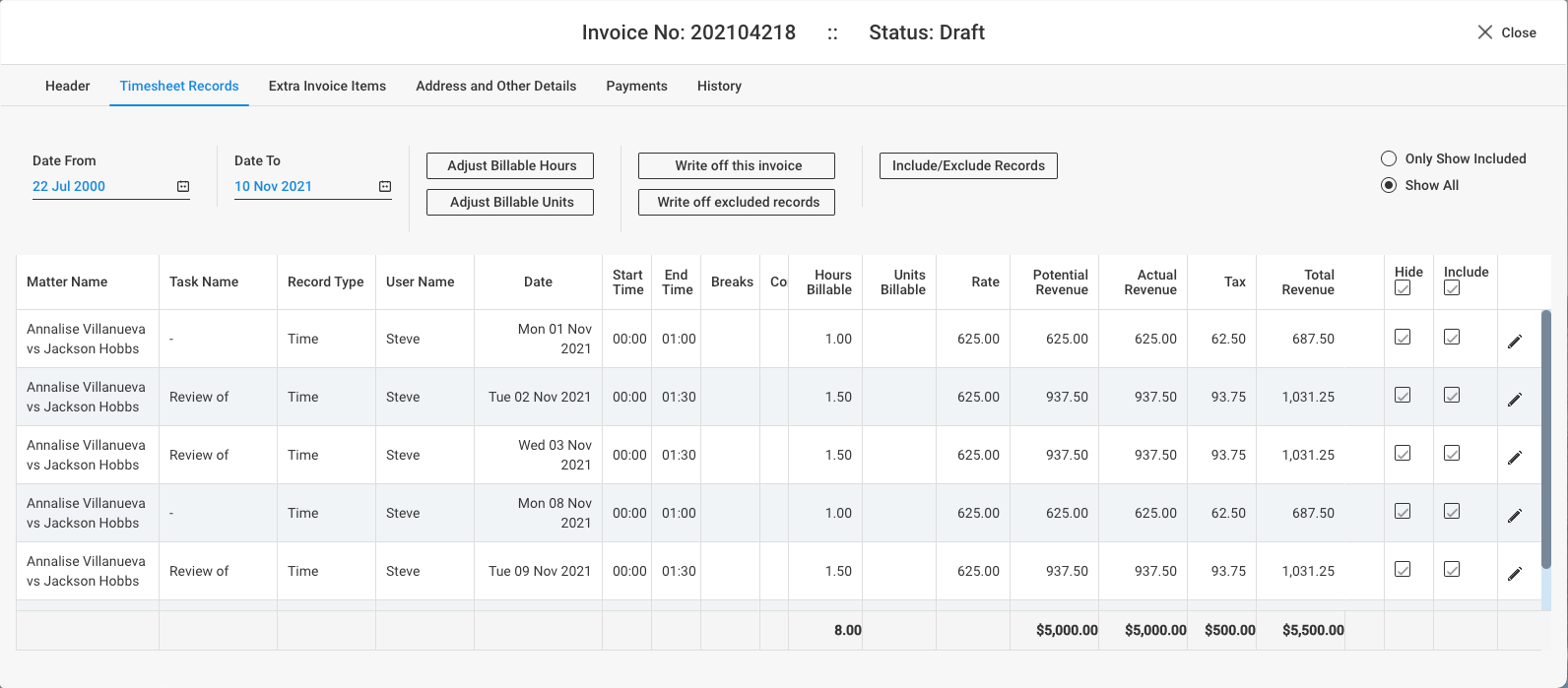
Our 2021 development plan has been significantly guided by enhancement requests from our customers. We will be starting to plan for 2022 soon. Let us know if you have any other thoughts about how we can improve TimeSite Pro in an email to support@timesitepro.com. You can find more details on these and other recent enhancements to TimeSite Pro in our Knowledge Base.
New Features and Improvements
-
Add another screen to the Dashboard > Forecast widget to include budget and forecasting for time only revenue and all revenue.
-
Add trust types to all relevant trust accounting screens and reports; you can transfer to all other trust types and pay invoices from standard trust accounts; you can only transfer from non-standard trust accounts to standard trust accounts.
-
Add several new SQL indexes to improve the performance of the Invoice, Approve, Dashboard, and Enquiry screens.
-
Add a new report, User Margin, to show the margin if cost and bill rates are used; it is more accurate if the cost uplift feature is enabled and used.
-
Upgrade HR3 export spec to V2.2, retain version 1.0 for use if required.
-
Improve the performance of the database load procedure.
-
Adjust all payment routines to better handle non-standard GST amounts.
-
Improve the move project function to better deal with missing rates.
-
Create a new report to show the time revenue attributable to the Introduced by, Managed by and Run by users.
-
Improve alert associated with over-licensed users to account administrators.
-
Improve naming consistency for non-time, revenue, cost rate, and bill rate in a number of screens.
-
Add the ability to hide/unhide all timesheet records in an invoice.
-
Ensure the address details are saved in the invoice screen when save is clicked.
-
Update the smart invoice reports (detail and no-detail versions) to manage the hide setting that can be applied to timesheet and extra invoice item records.
-
Add colour-coding to the timesheet records page of the invoice screen to show if a record has been adjusted up or down in value.
-
If Enable fixed priced Projects is enabled and Generate revenue for fixed priced Projects is not enabled in the Rates settings screen, then the adjust hours and adjust units feature in the Invoice screen is disabled.
-
Ensure all invoice adjustments are logged in the invoice history.
-
Update timesheet screen to ensure it refreshes when a timesheet recall from submission is clicked.
Comments
0 comments
Please sign in to leave a comment.