2021 has begun with a bang with our development team delivering significant new features in our January and February builds. You'll discover major enhancements to invoicing and invoice payments, shifts and rosters, expense approvals, MYOB connectivity, multi-company support, and much more.
In May last year, we released a new feature to automate rosters. We've renamed and extended this feature to now include shifts, rosters, and schedules. Together with our ability to manage activity tickets (aka HelpDesk), we now have a complete set of capabilities to address a wide range of resource allocation and management needs.
You can now create different shift patterns and publish them to your staff's timesheet. Alternatively, you can use a new calendar interface to design a staff roster allocating your team to various tasks and projects, and then have their roster published to their timesheet. A third option is to schedule or time block client projects for your staff who can then refer to their schedule to manage their program of work. Finally, you can specify tickets enabling your team to indicate in their timesheet when an assigned activity is complete and the time required to complete that activity.
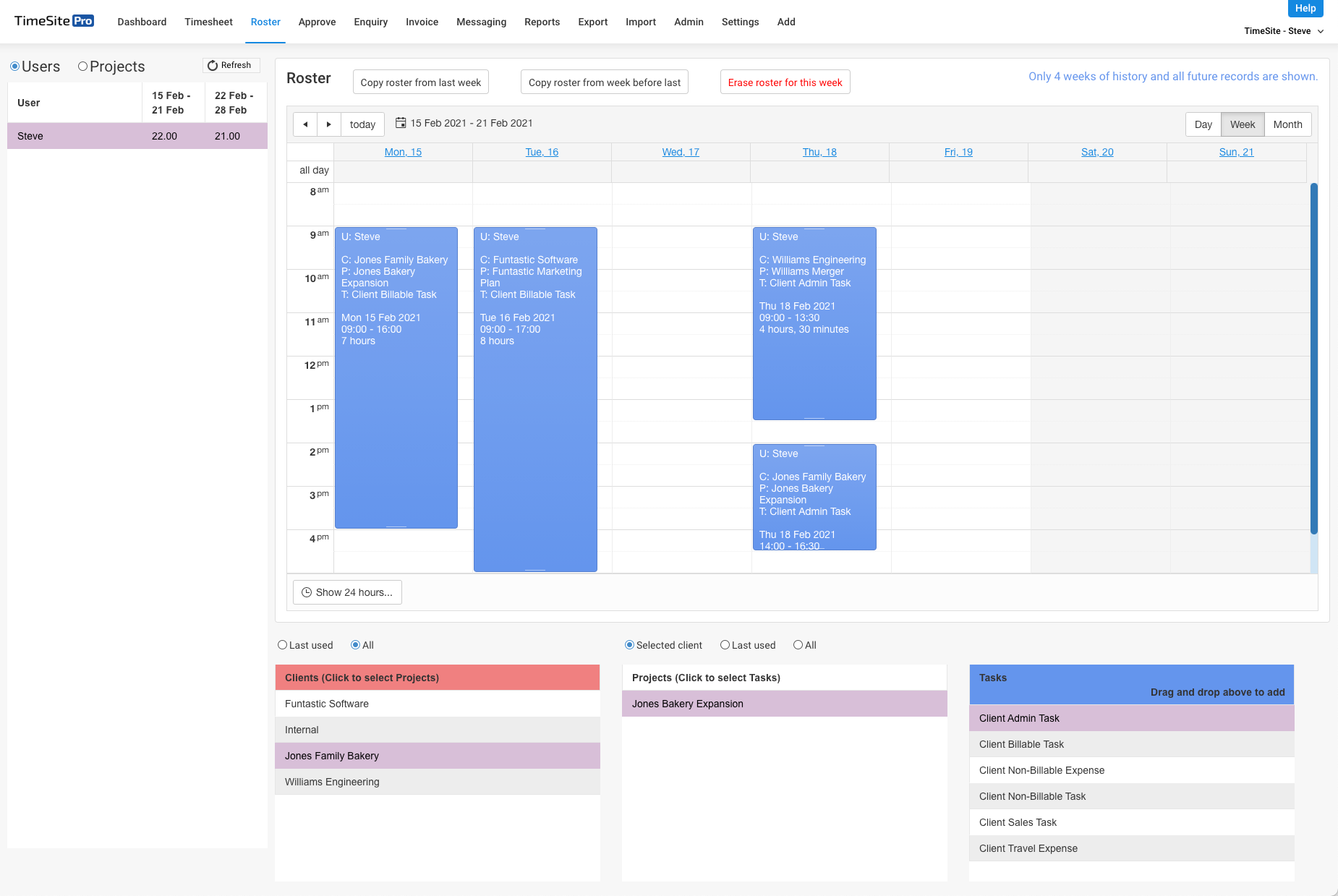
Shifts and rosters are published to timesheets notifying your staff when and where they are scheduled to work. Staff will refer to schedules developed by their managers to understand the projects and tasks they should work on. Managers can use rosters and schedules to monitor resource allocation to various projects. Staff can then update their timesheet when they have undertaken or completed these tasks. TimeSite Pro will send emails or app notifications to let your staff know that their timesheets have been updated with new shifts or rosters.
Time Billing has long been an important feature of TimeSite Pro enabling our customers to manage complex invoicing arrangements quickly and efficiently each month. To complement our ability to generate time billing invoices, we've enhanced our ability to handle remittances and to sync these payments with your accounting package. TimeSite Pro can now handle credit payments and pre-payment arrangements such as those associated with trust accounting. Payment can be received, automatically allocated to outstanding invoices, and prepayments managed as a credit balance.
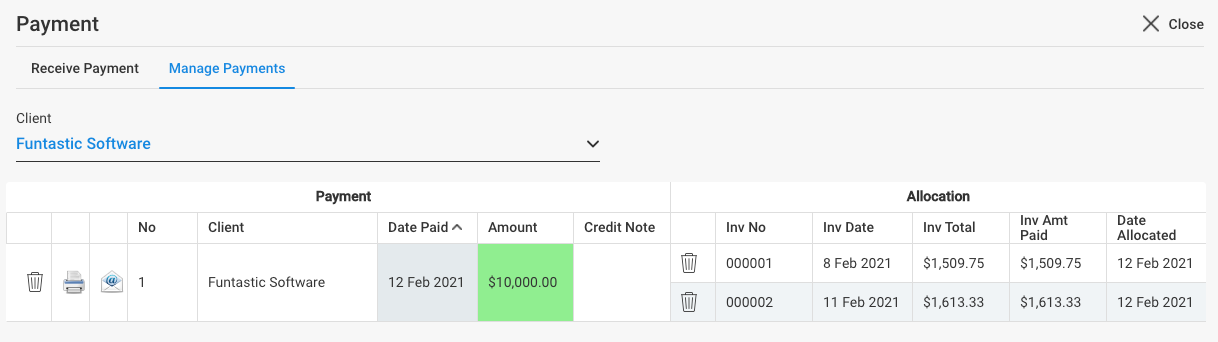
Credit invoices can be generated to handle prepayments, and a new payment account called Credit Note has been introduced to TimeSite Pro. A remittance advice can be generated and emailed back to your customer when payments are received. Payments managed in your accounting package can be synced back to TimeSite Pro and displayed in our Payments panel.
We've extended our timesheet approval functionality to include an expense approval workflow. You can identify the expense types that require a separate approval step and delegate this expense approval to one or more users in your accounting department, say. They can then review expenses recorded by your users in their timesheet and approve them.
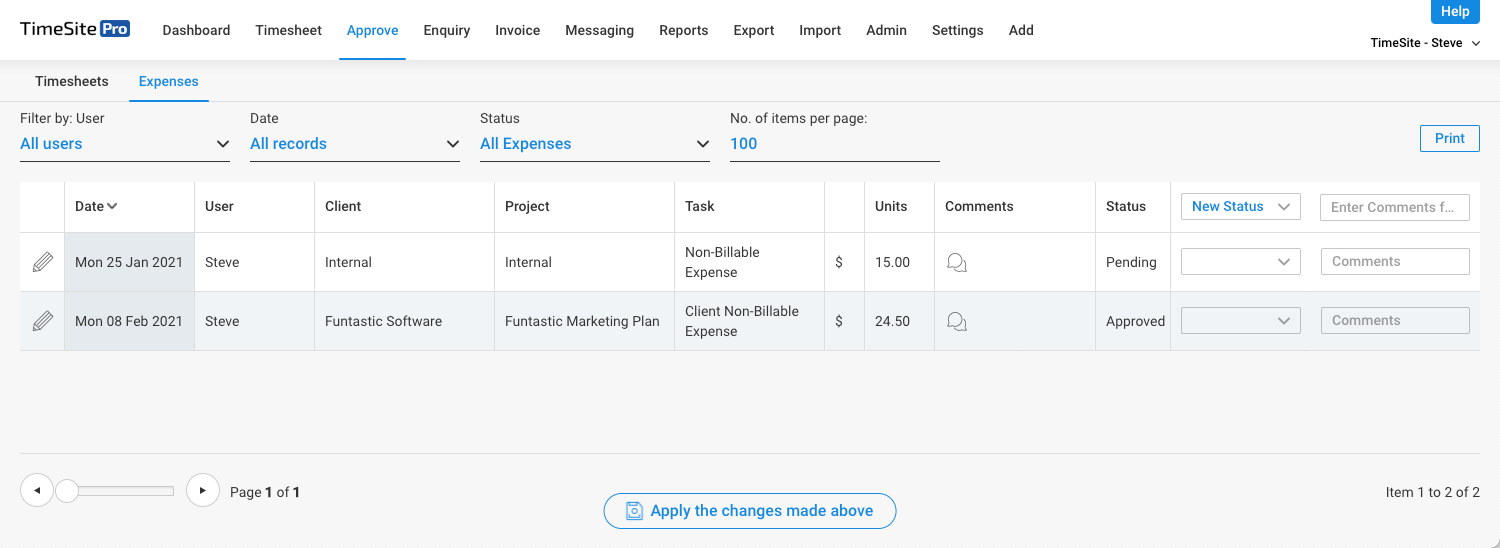
Finally, we have further enhanced our MYOB integration by reducing the need to log into your MYOB account each time you export timesheets or invoices to MYOB AccountRight, or import clients and jobs from MYOB into TimeSite Pro. If you manage multiple companies in your MYOB account, you can use TimeSite Pro's multi-company feature to configure different payroll mappings for each company you manage in MYOB. As you move from company to company within TimeSite Pro, you have the opportunity to log back into MYOB to export your timesheet records to a different company in your MYOB account.
As is usually the case, we have included many quality of life improvements in our January and February builds such as redesigning our scroll bars to make them a little more obvious. You can now specify automatic break times when tasks are longer than a specified duration. You can specify fixed price value at the project item level. And we have introduced additional enhancements to Allowances in our Award Rules capability.
Review our detailed list of enhancements and changes below for more information.
Comments
0 comments
Please sign in to leave a comment.