Our TimeSite development team has just released a significant enhancement to our Subscription and User Administration capabilities. Previously, our customers updated the number of users that you paid for using the Settings > Subscription screen. You then separately added new users and made existing users inactive in the Admin > User screen. We were finding that our customers finished up having more subscription users than actual users. We decided that this situation needed improvement and that we should streamline the administration of both your subscription and users.
We’ve enhanced our subscription billing system so that you only pay for the number of resource users active in your account. When you add new users or make existing users inactive, our billing system will recognise this change and automatically update your subscription. We will poll your user count every 3 hours to allow you time to make a series of updates to your user records without generating multiple charges or credits. There is now no need to go to the subscription screen to change the number of users. Indeed, this option has been removed from the subscription screen altogether.
This enhancement results in a substantial reduction in the subscription cost for a number of our customers. This will appear as a credit on your next subscription invoice.
We have also added a new subscription option to TimeSite called Free for 3. If you are actively using our Basic subscription plan and have three or fewer active resource users, there will be no charge for your TimeSite Pro account. You can move to a paid subscription if you need our Standard or Accounting plan or want to add more than three users. We will implement this Free for 3 option for existing customers at the end of their current subscription month.
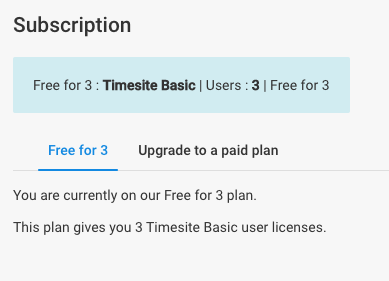
We’ve included our Helpdesk module in our Standard and Accounting subscription plans at no additional charge. We’ll be working on a variety of enhancements to Helpdesk over the coming months, and we'll update you as these are released. Please check it out suggest any improvements that come to mind.
We’ve continued to make improvements to our new award interpretation engine based on customer and partner feedback, such as adding work past rules. Our dev team has introduced additional flexibility to our cost and bill rates feature, enabling both to be specified directly in the User record without requiring common rates. Check for additional enhancements.
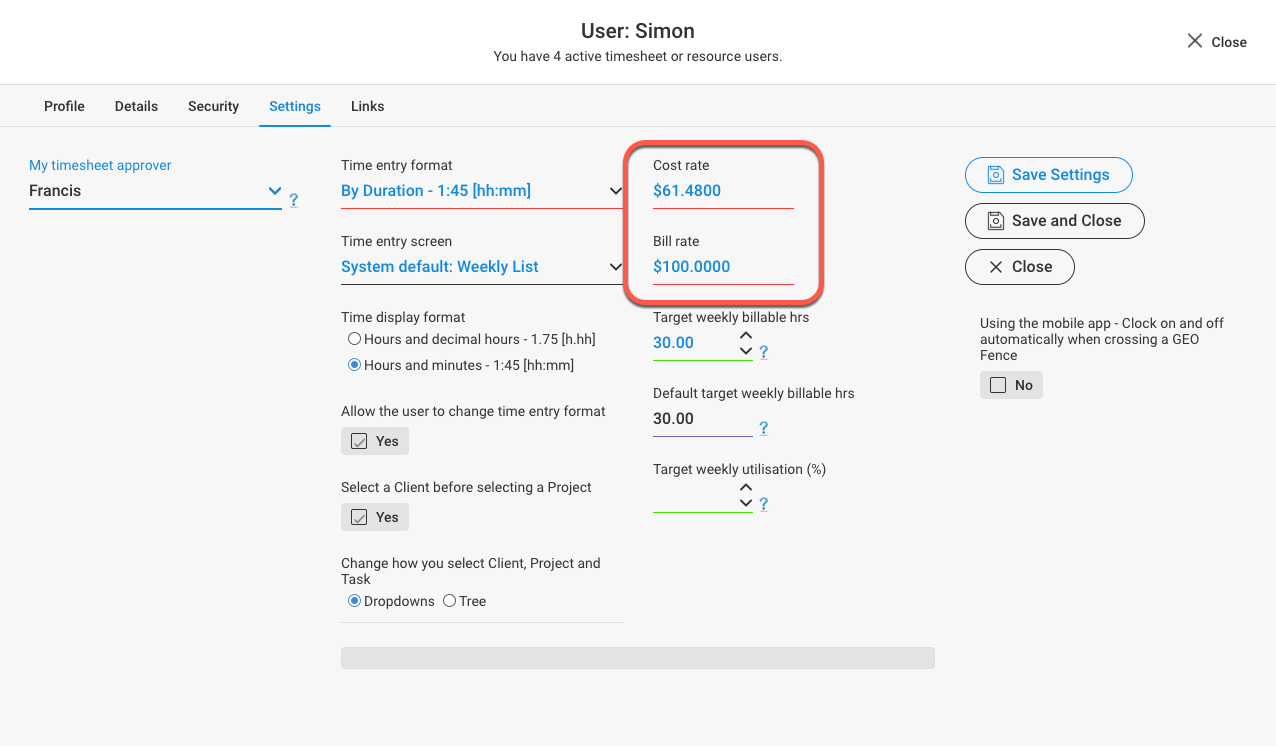
Finally, we have introduced major enhancements to our Authorisation feature to enable your clients to log into your TimeSite Pro account to review and explicitly authorise, or not, timesheet details relating to their projects.
As usual, our Knowledge Base includes this Announcement along with a summary of additional enhancements introduced to TimeSite Pro over the last few weeks. Please let us know if you have any questions or comments about any of these changes.
Warm regards,
The TimeSite Team
Summary of Enhancements & Fixes
-
Add work past rules to award rules
-
Enable bill and cost rates to be managed via a single field in the User record
-
Resolve an issue with the create new company by copying an existing one
-
Improve error handling in the invoice screen - select/deselect invoice
-
Remove registered mobile devices after 7 days if they have not connected to the server
-
Improve the performance of export timesheet screen
-
Modify the MYOB AR module to collect all records instead of stopping after 1000
-
Improve error handling for MYOB Advanced
-
Ensure all dashboard print buttons work
-
Ensure that dashboard reports that should print in landscape mode do so
-
Ensure the company selected is shown on each dashboard screen if multiple companies is enabled
-
Resolve exporting issues with the enquiry screen - all reports/pages now print or export to Excel
-
Modify the 'working' gif
-
improve error handling when exporting/downloading files
-
Improve robustness and error handling of invoice screen
-
Ensure rate settings become disabled when feature is not enabled
-
Resolve helpdesk dropdown issue when working in timesheet screens
-
Resolve issue with a start time in timesheet screen not getting set to the end time of the last record for that day
-
Resolve issue with the copy timesheet function in the timesheet grid screen
-
Resolve issue with the approval panel not updating when moving from week to week in the timesheet screen
-
Ensure a client is selected when creating new projects
-
Refresh the project item screen, apply the new style
-
Resolve an issue where project items could not be modified or created
-
Resolve an issue where user start and end date would not update
-
Persist the values in the password field when creating a new user and there is a validation issue, you don’t need to re-enter the password
-
Modify the approval panel in the timesheet screen to ensure comments can be seen and a vertical scroll bar appears if more comments are available than can be shown
-
Implement 3 hourly polling to check for active resources user counts not equaling billing subscription count, if found update billing count
-
Remove the billing check and allow users to be created at will
-
Implement additional MYOB logging
-
Modify MYOB export to get timesheets exported in username order
-
Hide the finance tab in the project screen if no features that require it are enabled
-
Remove the active = true filter from MYOB users, we now can send timesheet and activity records to inactive user cards in MYOB
-
Add a subscription button to the user profile drop-down section
-
Modify the export timesheet screen grid to show the duration and units that are actually exported
-
Modify the colour coded legend on the timesheet screen to ensure it fits when numbers get into 100's
-
Resolve an issue preventing the timesheet period to be changed even when no timesheets exist
-
Modify the subscription screen - remove the users and helpdesk users sections for all screens, add a Free for 3 option and an upgrade to the paid subscription section
-
Reload the timesheet grid dropdown after selecting an item to resolve a refresh issue with the control
-
Complete implementation of the new single cost and single bill rate system
Comments
0 comments
Please sign in to leave a comment.