Even so, our development team have been hard at work to bring new and improved features into our time tracking and billing solution. In our March update, we discussed our new invoicing and timesheet period capabilities. Today, we’d like to focus on our most recent enhancements to TimeSite Pro:
- Award Rules
- Rostering
- Zapier integration
- MYOB export
- Dashboard
- Mobile App
Some of you may have noticed these new screens over the last month or so. We are delighted to announce that they are now available for you to use.
Many of our customers have discussed with us the workload that their payroll team experience as they prepare each payslip in accordance with their award conditions or enterprise agreements. This can be challenging for any organization. Our new Award Rules feature enables you to apply both time of day and total time worked rules to your staff’s timesheets. You can use these rules to apply rate multipliers to timesheet records and then export these updated timesheet details to your payroll system. You can define rules for multiple awards and agreements and then apply them to groups of users based on different criteria such as user type, project type and even specific tasks. 
You can find Award Rules in Settings > Award Rules.
TimeSite Pro now has a new screen to specify timesheet rosters available by enabling the Roster screen in the Admin > User > [select user] > Security panel. This feature allows you to specify one or more shift rosters and have these rosters apply to our new timesheet periods: weekly, fortnightly, 4 weekly, and monthly. A roster can be applied to individual users or to user types. You can specify how many days in advance the roster is to be applied to each user’s timesheet. A notification can be sent to users letting them know that a roster has been created via a new trigger — Roster — in the Messaging screen. 
Both of these features are available via a new subscription option available in the Settings > Subscription > Manage Plan screen. This additional subscription fee is either A$4.00 per user per month, or A$1.50 per weekly timesheet (excl GST). Please contact us if you would like to discuss these new features or schedule some time in Steve’s online calendar for a software demonstration.
Of course, we’ve been hard at work on other enhancements and improvements to TimeSite Pro. We have updated our Zapier integration to extend the triggers and actions to additional records in the TimeSite Pro database. We have improved the performance of the Enquiry screen. Timesheet layouts have been improved as has our MYOB export process with a new information popup and progress bar. We have redesigned the Authorisation feature so that your clients can log in to TimeSite Pro, review the submitted timesheet and authorise (or not) the work performed on their project. View Audit screens are now available for client, project and user records.
You will also notice that the Dashboard screen has received some love from our developers. We have improved the design of this screen by including menu tabs for Finance, Performance & Efficiency, Budget, Timesheets, and Reports. We are also developing new graphs and tables that improve information presentation. For example, the Budget tab includes a forecast calculator that looks at your historical revenue by month and calculates a forecast for the following 12 months based on your input. Let us know if you like to suggest key performance indicators that we could include in this screen. 
Finally, we’ve introduced a number of major enhancements to our Mobile App and we've just released version 2.2.0. This included in-app alerts to let users know that Location Access, Motion Access (iOS) and Notifications are not enabled for our app. We recommend that your users enable these features if they see these alert messages to ensure our app works correctly on their device. You can check the status of your mobile app users via the Settings > Registered Mobile Devices screen. If there are no mobile app details displayed for a user, then they may not have the latest version installed or they have not enabled one or more of these permissions. This will impact on their successful use of our app. 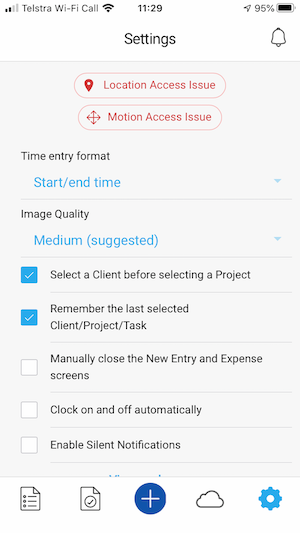
Contact us if you have any questions or would like to discuss our new Award Rules or Roster capabilities in more detail.
Summary of Enhancements
- Additional enhancement to our Zapier integration
- Improve performance and scalability of the Enquiry screen
- Improve loading of holiday entries in Maintain Holidays
- Add messages in mobile app when location and privacy options not set correctly
- Enhance Authorisation feature so that a client or resource user can be selected as a project authoriser
- Add new Authorisation status types: Superseded, Not Authorised, ReSubmit
- Add new Authorisation screen that can be enables via a new security setting
- Modify Authorisation email template to include a link to the Authorisation screen
- Continue to enhance Bluetooth beacon support
- Resolve problems with timesheet resubmit process
- Significant improvement to MYOB timesheet export to show information messages and a progress bar
- Improve start/end time UI value pickers
- Simplify Approve log screen including removing login details
- Improve Quick Setup wizard to include a question about Invoicing
- Change timesheet lock on export to lock both the timesheet and timesheet records, this means that new records can't be added to an exported timesheet
- Improve Add New Project screen to make it more intuitive
- Improve Settings > Registered Mobile Devices to show more information including date/time registered and device location and privacy settings
- Mobile devices are de-registered after 7 days rather than 30 days
- Add payroll expense category mapping to MYOB Advanced configuration
- Redesign Dashboard screen navigation to include tabs
- Add Dashboard > Forecast screen to enable revenue forecast models, this requires 12 months of revenue history
- Improve performance of dropdown client-project-task tree, this is our recommended interface element
- Add site (aka) account name and company name to the API screen, this is needed when setting up a new API key
- Enquiry screen limits Excel export to 10,000 records to avoid run-away database access
- Add new Integration Log to Settings screen to record export activities
Comments
0 comments
Please sign in to leave a comment.