We've just released our last major build for 2018, and we're very excited about many of the enhancements included in this release. Our hard-working development team have been… well, hard at work on both our web server app and our mobile apps for smartphones and tablets. Let's start with the key new feature that we've released for our web interface.
The first thing you will notice when you open our app in your browser is a new main menu option: Export. The timesheet export to payroll function has long been hidden in the Admin screen. We felt that it was time to bring this core feature into the sun and integrate it with the functionality previously found in the Process Time screen. These two functions were complementary in that they both allowed you to export timesheet records to payroll and other systems. We felt that it was time to feature them together on our main menu bar. You can enable the Advanced features of this new Export screen in Settings > Export Timesheets > Export options. Refer to the help article, Export Timesheets, for more information on this feature. This enhancement also represented our opportunity to enable the separation of our integration with payroll and accounting systems. You can now export timesheets to your payroll system, and then export invoices to a different accounting system. 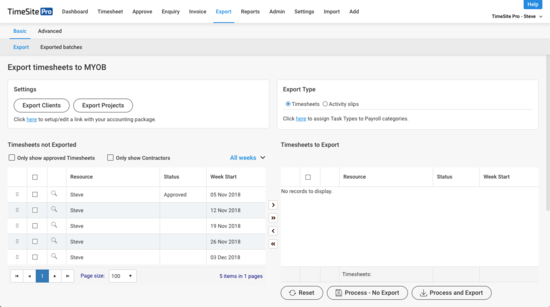
While we're on the subject of integration, you might like to have a look at the progress we've made with our API. You can find a link to the documentation of our API functions at Settings > Integration and click on the Documentation link. This will enable you to explore our timesheet and user record integration. New integration features will be progressively rolled out and included in this documentation site.
We have also completed the rollout of our new Kiosk feature in our mobile tablet app. We mentioned this feature in our last release announcement, and it's now complete.
Once you've enabled this feature in Settings > System Settings > Features > Kiosk, you can set a Kiosk PIN for your users. This PIN allows a supervisor to set their tablet into Kiosk mode enabling other users to enter their unique, individual PIN and then clock on when they arrive for work or commence a new job. When it comes time to clock off, they return to the Kiosk tablet, enter their PIN again, and clock off by entering the details (project and task) of the work they've just completed. Users can clock on and off multiple times per day. There's a new Dashboard widget that allows you to keep track of which users have clocked on and where they are. Check out the new help article, Mobile App: Kiosk Mode, explaining this enhancement. 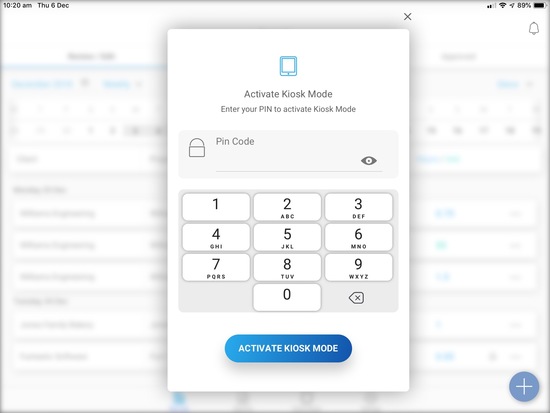
While we are talking about our mobile app, we have also completed the development work on our geofencing and notifications features. You can set an address and boundary for a project or job worksite and users will be reminded to clock in and out when they arrive or depart from that site. You can specify that users will be automatically clocked on and off from the project as they cross the geofence boundary.
This build includes many new features too numerous to include in this brief announcement. I encourage you to have a look at our detailed knowledge base article on the specific features included in this release. You'll also find links to new and expanded help articles on the many features of TimeSite Pro included in this build. As is always the case, we've released many "quality of life" improvements to TimeSite Pro that we hope you'll enjoy.
We offer a sincere thank you to all of our customers who've submitted excellent enhancement requests to our development team. We highly value the input that we get from our customers about ways to improve TimeSite Pro's features, and we'll continue to carefully evaluate all your enhancement requests as they arrive at support@timesitepro.com. We wish you all the best for the holiday season and, like you, look forward to a wonderful and productive 2019.
Warm regards, the TimeSite Team…
Comments
0 comments
Please sign in to leave a comment.