This article refers to a feature only available with the Standard and Accounting Subscriptions.
TimeSite Pro enables cost and bill rates to be specified in user, project and task records. These rates are always displayed in the user (Admin > User > Settings) and project (Admin > Project > Finance) records. However, the task record does not display this setting unless specifically configured.
Go to Settings > System Settings > Rates > Linking Users, Projects and/or Tasks and enable Enable Task level linking.
Go to Admin > Tasks or Admin > Project Templates, select a task than select the Finance tab. Cost and bill rates can be specified for that task.
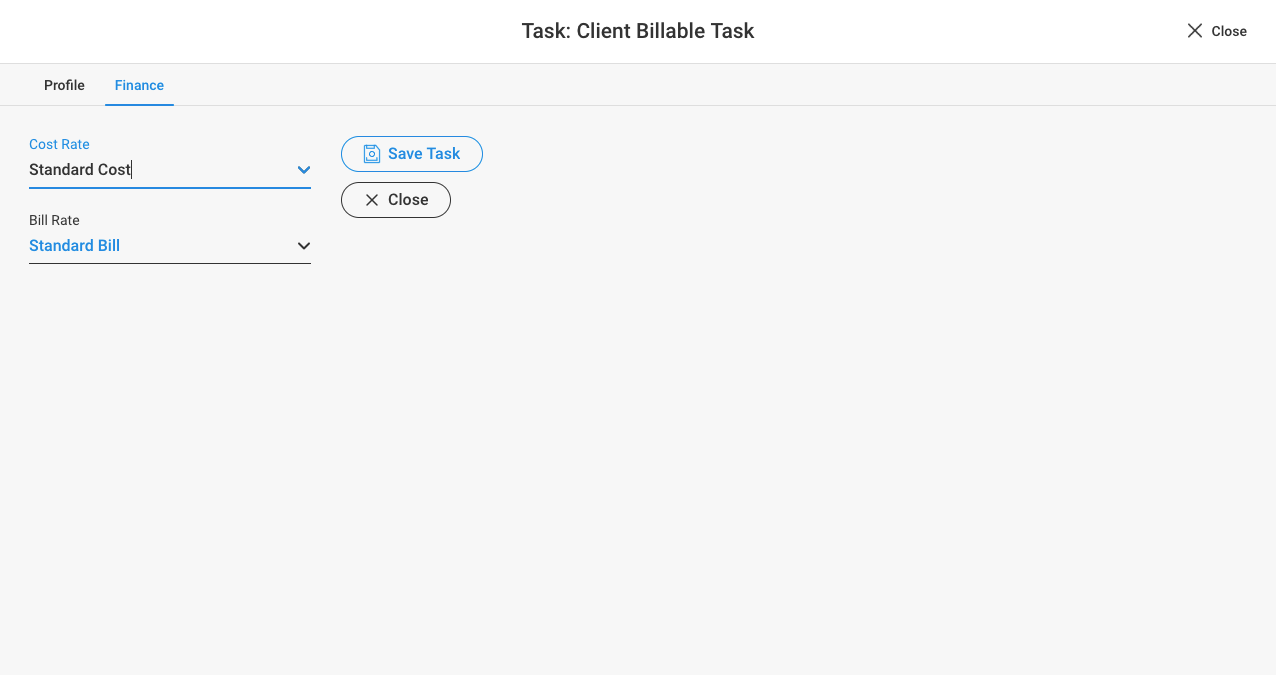
Comments
0 comments
Please sign in to leave a comment.